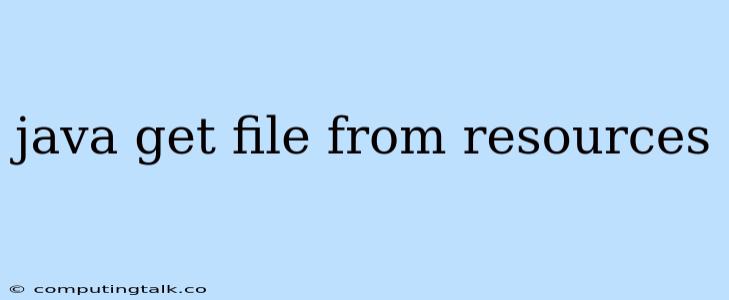In Java, accessing files from the resources folder is a common requirement for applications that need to load resources like images, configuration files, or other data files. The resources folder is a special folder in your Java project that contains files that are packaged with your compiled code. Here's a comprehensive guide on how to retrieve files from the resources folder in Java.
Understanding the Resources Folder
The resources folder, often named src/main/resources in Maven projects, is a dedicated directory within your Java project where you store files that are not Java source code. These files are packaged within your application's JAR (Java Archive) file and are accessible at runtime.
The getResourceAsStream() Method
The primary way to access files from the resources folder is by using the getResourceAsStream() method of the Class object. This method takes a String representing the relative path to the file within the resources folder, and returns an InputStream object that allows you to read the file's contents.
Example:
public class ResourceFileLoader {
public static void main(String[] args) {
// Get the path to the file in the resources folder
String filePath = "config.properties";
// Get the InputStream for the file
InputStream inputStream = ResourceFileLoader.class.getResourceAsStream(filePath);
// Check if the file was found
if (inputStream != null) {
// Read the file's content
// ...
} else {
System.err.println("File not found: " + filePath);
}
}
}
In this example, the code attempts to load a file named config.properties from the resources folder. The getResourceAsStream() method of the ResourceFileLoader class is used to retrieve the file as an InputStream. If the file is found, you can then proceed to read the file's contents.
Best Practices
- Use the
getResourceAsStream()Method: ThegetResourceAsStream()method is the preferred way to access resources in Java as it ensures compatibility across different environments and platforms. - Avoid Hardcoding Paths: Always use relative paths when accessing files from the resources folder to make your code more portable and less prone to errors.
- Handle File Not Found Exceptions: Always check if the
getResourceAsStream()method returns a non-nullInputStreamto ensure that the file exists.
Additional Tips
- Classloader: The
getResourceAsStream()method uses theClassLoaderto locate the resource. You can use thegetClass().getClassLoader()method to get the currentClassLoaderif necessary. - Resource Hierarchy: If your resource files are organized in subfolders within the resources folder, you can use a forward slash (
/) to separate the subfolder names in the path. For example:getResourceAsStream("images/logo.png"). - JAR File Structure: When you build your application into a JAR file, the resources folder is included within the JAR. The
getResourceAsStream()method will find the files within the JAR file at runtime.
Conclusion
Retrieving files from the resources folder in Java is a fundamental process for many applications. By understanding the getResourceAsStream() method, best practices, and additional tips, you can effectively access and utilize resources embedded within your application.