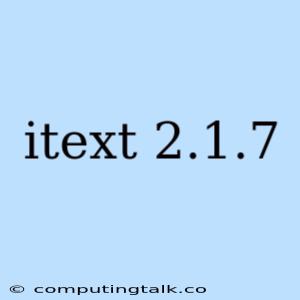iText 2.1.7: A Powerful Tool for PDF Manipulation in Java
iText is a powerful Java library that provides a wide range of functionality for working with PDF documents. Whether you need to create new PDFs, manipulate existing ones, extract data, or add security features, iText has you covered. Version 2.1.7, while no longer the latest, remains a reliable and well-supported choice for many projects.
What can you do with iText 2.1.7?
iText 2.1.7 allows you to:
- Create new PDF documents from scratch: You can define document structure, add text, images, tables, and more.
- Manipulate existing PDF documents: Add, delete, or modify pages, text, images, bookmarks, and annotations.
- Extract data from PDF documents: Extract text, images, tables, and other content from PDFs.
- Add security features to PDFs: Set passwords, restrict printing and editing, and control document access.
Why choose iText 2.1.7?
Here are some reasons why you might choose iText 2.1.7:
- Mature and reliable: iText is a well-established library with a long history of development and a large user base.
- Comprehensive functionality: iText offers a wide range of features for working with PDFs, making it a versatile tool.
- Open-source and free: iText is open-source software, which means you can use it for free and have access to its source code.
- Active community: There is a large and active community of iText users who can provide support and help you troubleshoot problems.
Getting started with iText 2.1.7
Here are some steps to get started with iText 2.1.7:
- Download the library: You can download the iText 2.1.7 library from the official iText website.
- Add the library to your project: You can use the downloaded JAR file and add it to your project's build path.
- Explore the documentation: The iText documentation provides detailed information about all of its features and methods.
- Start coding! You can start by looking at the many examples provided in the iText documentation, or you can create your own applications.
Examples
Here is a simple example of how to create a new PDF document with iText 2.1.7:
import com.itextpdf.text.Document;
import com.itextpdf.text.Paragraph;
import com.itextpdf.text.pdf.PdfWriter;
public class CreatePdf {
public static void main(String[] args) throws Exception {
// Create a new document
Document document = new Document();
// Create a new PDF writer
PdfWriter.getInstance(document, new FileOutputStream("my_document.pdf"));
// Open the document
document.open();
// Add some text to the document
document.add(new Paragraph("Hello, World!"));
// Close the document
document.close();
}
}
This example creates a new PDF document named "my_document.pdf" and adds a simple "Hello, World!" paragraph to it.
Troubleshooting iText 2.1.7
Here are some common problems you might encounter when using iText 2.1.7 and how to solve them:
- License issues: If you are using iText in a commercial project, you may need to obtain a commercial license.
- Classpath issues: Make sure the iText JAR file is on your project's classpath.
- Dependencies: iText may require other libraries to work properly. Make sure you have the necessary dependencies in your project.
- Compatibility issues: iText versions may not be fully compatible with each other. Make sure you are using the correct version for your project.
Conclusion
iText 2.1.7 is a powerful and versatile tool for working with PDF documents in Java. It offers a wide range of features and a mature, reliable API. While newer versions of iText are available, version 2.1.7 remains a solid option for many projects. By understanding its features and using it correctly, you can create, manipulate, and extract data from PDFs with ease.