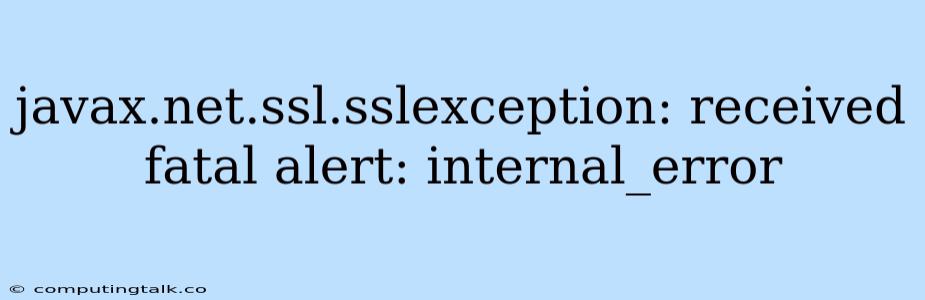The error "javax.net.ssl.SSLException: Received fatal alert: internal_error" is a common issue encountered when attempting to establish a secure connection using the Java Secure Socket Extension (JSSE) framework. This error indicates that an unexpected internal error has occurred during the SSL handshake process, preventing the successful establishment of a secure connection.
Understanding the Error
The error "javax.net.ssl.SSLException: Received fatal alert: internal_error" arises from a critical failure within the SSL/TLS protocol handshake process. This error signifies that the server has encountered a critical internal problem while attempting to establish a secure connection with the client. The "internal_error" alert indicates that something has gone wrong on the server-side, preventing it from fulfilling the SSL handshake process.
Potential Causes and Solutions
1. Server-Side Issues:
- Resource Exhaustion: The server might be experiencing resource limitations, such as insufficient memory or CPU capacity. This can lead to internal errors during the SSL handshake process.
- Configuration Problems: Incorrect or incompatible SSL/TLS configuration settings on the server can cause the "internal_error" alert. This could involve issues with the SSL/TLS certificate, cipher suites, or protocol versions.
- Software Bugs or Vulnerabilities: There could be underlying software bugs or vulnerabilities in the server's SSL/TLS implementation, leading to unexpected behavior and the "internal_error" alert.
- Corrupted SSL/TLS Certificate: A corrupted or invalid SSL/TLS certificate on the server can cause handshake failures and result in the "internal_error" alert.
2. Client-Side Issues:
- Network Connectivity Issues: Network interruptions or instability can interrupt the SSL handshake process, leading to the "internal_error" alert.
- Client-Side SSL/TLS Configuration: Incorrect or incompatible SSL/TLS configuration settings on the client-side can also trigger the "internal_error" alert. This could involve issues with the cipher suites, protocol versions, or truststore settings.
- Outdated Java Version: An outdated Java version might not support the latest SSL/TLS protocols or features, potentially causing the "internal_error" alert.
Troubleshooting Steps
- Verify Server Logs: Check the server's logs for any error messages or exceptions related to the SSL handshake process.
- Check Server Configuration: Examine the server's SSL/TLS configuration settings, including the certificate, cipher suites, protocol versions, and truststore. Ensure they are compatible and properly configured.
- Test Network Connectivity: Verify that the network connection between the client and server is stable and functional.
- Check Client Configuration: Review the client-side SSL/TLS configuration settings, ensuring they are compatible with the server's configuration.
- Update Java Version: Make sure you are using an up-to-date Java version that supports the latest SSL/TLS protocols and security features.
- Contact Server Administrator: If the issue persists, contact the server administrator or the hosting provider for assistance in troubleshooting the server-side configuration.
Example Scenario:
Let's assume you are trying to connect to a web server using a Java application and encounter the "javax.net.ssl.SSLException: Received fatal alert: internal_error" error. The server administrator investigates and discovers that the server's SSL/TLS certificate has expired. By renewing the server's certificate and restarting the server, the issue is resolved, and the connection can be established successfully.
Conclusion
The "javax.net.ssl.SSLException: Received fatal alert: internal_error" error indicates a critical failure during the SSL handshake process, typically caused by server-side issues. By carefully examining the server logs, configuration settings, and network connectivity, along with checking the client's SSL/TLS configuration and Java version, you can identify and troubleshoot the root cause of this error. Remember to consult with the server administrator or hosting provider if necessary for further assistance in resolving server-side configuration issues.