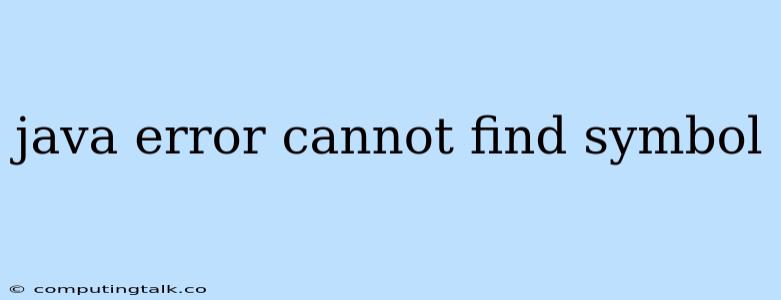The "java error cannot find symbol" is a common error encountered by Java developers. It indicates that the compiler cannot locate a symbol, such as a class, variable, or method, that you are attempting to use in your code. This error can be frustrating, but understanding its causes and troubleshooting methods can help you resolve it efficiently.
Causes of the "java error cannot find symbol" Error
There are several reasons why you might encounter this error. Here are some of the most common:
1. Typos: This is the most frequent cause of the error. A simple typo in a class name, variable name, or method name can lead to the compiler being unable to find the symbol.
2. Missing Imports: Java uses import statements to access classes from external libraries or packages. If you are using a class that is not part of the default java.lang package, you need to import it explicitly. Failure to do so will result in the "cannot find symbol" error.
3. Incorrect Classpath: The classpath is a list of directories where the Java compiler looks for classes. If the class you are trying to use is not located within the specified classpath, the compiler won't be able to find it.
4. Compile-Time Dependencies: Some classes might depend on other classes that need to be compiled before the main class. If these dependencies are not compiled first, you will face the "cannot find symbol" error.
5. Inconsistent Case Sensitivity: Java is case-sensitive. If you use a different case for a symbol name in your code compared to its actual declaration, the compiler will consider them different symbols and throw the error.
Troubleshooting Steps
Here's a step-by-step guide to troubleshoot and fix the "java error cannot find symbol" error:
1. Double-Check for Typos: Carefully review your code to ensure there are no typos in class names, variable names, method names, and package names. Pay attention to capitalization, as Java is case-sensitive.
2. Verify Import Statements: Make sure you have included the necessary import statements for the classes you are using. If you are using a class from an external library, ensure that the library is correctly added to your project's dependencies.
3. Inspect Your Classpath: Check your classpath to ensure it includes the directories where the necessary classes are located. You can use the -cp or -classpath option when compiling your code to specify the classpath explicitly.
4. Compile Dependencies First: If your code relies on other classes, make sure they are compiled before compiling the main class. You can often achieve this by building your project in an IDE, which automatically handles compilation order.
5. Check for Case Consistency: Ensure that you use the correct case for all symbol names throughout your code. If you have different cases in the code and the actual declaration, the compiler will not be able to recognize them.
6. Use a Code Editor or IDE: Using a code editor or an IDE can help you detect potential errors early on. These tools provide code completion suggestions and syntax highlighting, which can assist in avoiding typos and other common mistakes.
Example Scenario
Let's consider an example scenario where you might encounter the "java error cannot find symbol" error:
// MyProgram.java
public class MyProgram {
public static void main(String[] args) {
// Creating an instance of the 'Calculator' class
Calculator calc = new Calculator();
// Calling the 'add' method of the 'Calculator' class
int result = calc.add(5, 3);
System.out.println("Result: " + result);
}
}
// Calculator.java
public class Calculator {
public int add(int a, int b) {
return a + b;
}
}
In this scenario, you have two classes: MyProgram and Calculator. The MyProgram class attempts to create an instance of Calculator and call its add method.
If you compile MyProgram.java without compiling Calculator.java first, you will encounter the "java error cannot find symbol" error because the compiler cannot locate the Calculator class. To resolve this, you need to compile Calculator.java before compiling MyProgram.java.
Conclusion
The "java error cannot find symbol" is a common and easily solvable error if you know the causes and how to troubleshoot them. By carefully reviewing your code, checking for typos, verifying import statements, and inspecting your classpath, you can quickly identify and fix the root cause of this error. Remember that using a code editor or an IDE can significantly aid in catching errors early on and ensuring a smooth development process.