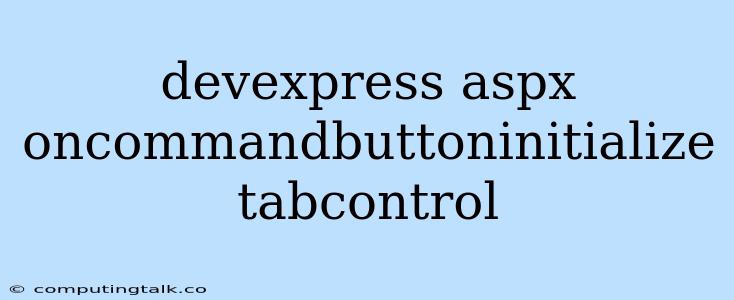DevExpress is a popular suite of UI controls for web and mobile development. Its components are widely used by developers for creating modern, robust, and visually appealing applications. When working with DevExpress controls in ASP.NET, you'll often encounter the OnCommandButtonInitialize event, which plays a crucial role in customizing and handling button-related actions within the control. This event fires whenever a button is initialized within your DevExpress control.
Understanding the OnCommandButtonInitialize Event
The OnCommandButtonInitialize event provides a powerful way to modify the behavior of buttons within your DevExpress ASP.NET controls. You can use this event to:
- Customize Button Appearance: Modify the button's text, image, style, and other visual attributes.
- Dynamically Enable/Disable Buttons: Toggle button functionality based on specific conditions in your application.
- Set Button Click Handlers: Define the actions to be performed when a button is clicked.
- Add Custom Data to Buttons: Store additional information related to the button for later retrieval.
The Power of OnCommandButtonInitialize in TabControl
The OnCommandButtonInitialize event is particularly useful in conjunction with the TabControl control. It allows you to fine-tune the behavior of buttons within tabs.
Here's a scenario:
Imagine you have a TabControl with multiple tabs. Each tab contains a form with various controls. You want to implement a "Save" button within each tab, but you need to ensure that the save functionality is tailored to the specific data being entered in that particular tab.
The OnCommandButtonInitialize event comes to the rescue. You can use this event to:
- Identify the Current Tab: Determine which tab is currently active.
- Customize Button Text: Set the button's text to something like "Save [Tab Name]" to provide context.
- Attach Specific Click Handlers: Define unique save actions for each tab.
Here's a basic example of how to use OnCommandButtonInitialize for TabControl:
protected void ASPxTabControl1_OnCommandButtonInitialize(object sender, DevExpress.Web.ASPxTabControl.CommandButtonInitializeEventArgs e)
{
// Identify the current tab
ASPxTabPage currentTabPage = ASPxTabControl1.TabPages[e.TabPageIndex];
// Customize button text
e.Button.Text = "Save " + currentTabPage.Text;
// Attach specific click handler
if (currentTabPage.Text == "Products")
{
e.Button.ClientSideEvents.Click = "SaveProductData";
}
else if (currentTabPage.Text == "Customers")
{
e.Button.ClientSideEvents.Click = "SaveCustomerData";
}
}
Utilizing OnCommandButtonInitialize for Enhanced Functionality
The OnCommandButtonInitialize event can be leveraged to accomplish a wide range of tasks beyond simple button customization.
Here are some ideas:
- Dynamically load data: Use the event to fetch data based on the current tab or other conditions, and populate controls within the tab.
- Conditional validation: Implement client-side validation based on the active tab or button click.
- Access user-specific data: Store and retrieve user-related information, such as preferences, using the
OnCommandButtonInitializeevent. - Trigger custom actions: Perform complex actions based on button clicks, like sending emails or making API calls.
Practical Tips for Utilizing OnCommandButtonInitialize
- Leverage the Event Arguments: The
CommandButtonInitializeEventArgsobject provides access to valuable information like the button's index, its parent control, and other relevant properties. - Be Mindful of Performance: Avoid heavy operations within the
OnCommandButtonInitializeevent to maintain responsiveness. - Test Thoroughly: Always test your code thoroughly to ensure your buttons behave as expected across different scenarios.
Conclusion
The OnCommandButtonInitialize event in DevExpress ASP.NET controls offers a powerful mechanism for tailoring button behavior and functionality. By understanding the event's capabilities and following the provided tips, you can significantly enhance the interactivity and customization of your web applications. This event provides the flexibility to dynamically modify button properties, control their actions, and integrate them seamlessly with your application logic, ultimately resulting in a more user-friendly and efficient user experience.