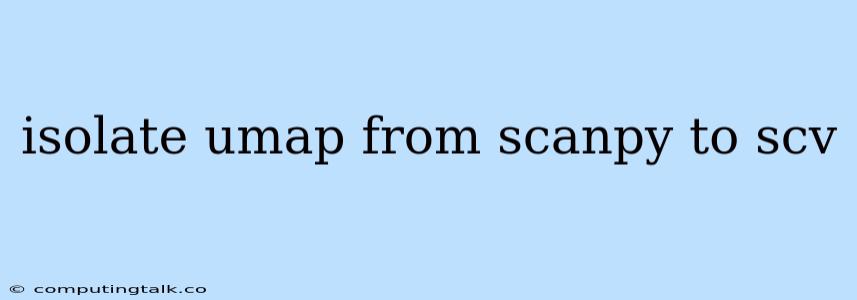Isolating UMAP from Scanpy for Seamless Integration with scV
The integration of single-cell analysis tools can be a powerful approach for exploring complex biological systems. However, navigating the compatibility between different packages can be a challenge. One common scenario involves using the dimensionality reduction capabilities of UMAP within the popular Scanpy workflow, while also leveraging the visualization features of scV. This article will guide you through the process of isolating UMAP from Scanpy for seamless integration with scV.
Understanding the Need for Isolation
Scanpy is an excellent tool for processing single-cell RNA sequencing (scRNA-seq) data, offering a comprehensive suite of functionalities for data analysis, visualization, and clustering. UMAP (Uniform Manifold Approximation and Projection) is a powerful dimensionality reduction technique implemented in Scanpy, enabling visualization of high-dimensional data in low-dimensional space.
scV, on the other hand, provides a specialized toolkit for the visualization and exploration of single-cell data. While scV offers its own visualization capabilities, it does not natively support UMAP. This can lead to the need for isolating UMAP from Scanpy and integrating it into the scV workflow.
The Approach: Leveraging the UMAP Library
The key to seamlessly integrating UMAP from Scanpy into scV lies in using the standalone UMAP library, independent of the Scanpy framework. Here's how you can achieve this:
- Install the UMAP Library: Begin by ensuring you have the UMAP library installed in your Python environment. Use pip to install it:
pip install umap-learn - Calculate UMAP Embedding in Scanpy: Using Scanpy, calculate the UMAP embedding for your single-cell data. This step is essential to generate the low-dimensional representation that you'll use in scV.
- Isolate UMAP Embedding: Once the UMAP embedding is generated within Scanpy, extract the UMAP coordinates. This is typically stored as a NumPy array within your Scanpy object.
- Import UMAP into scV: Import the extracted UMAP coordinates into scV. This will enable scV to utilize the low-dimensional representation created by UMAP.
- Visualize in scV: Finally, leverage the visualization functionalities within scV to explore your data in the UMAP space.
Code Example:
import scanpy as sc
import umap
import scv
# Load your single-cell data into a Scanpy object
adata = sc.read_h5ad("your_data.h5ad")
# Perform UMAP dimensionality reduction in Scanpy
sc.pp.neighbors(adata, n_neighbors=15, n_pcs=20)
sc.tl.umap(adata)
# Extract UMAP embedding
umap_embedding = adata.obsm["X_umap"]
# Create a new scV object
scv_object = scv.AnnData(adata.X, obs=adata.obs)
# Set UMAP coordinates within the scV object
scv_object.obsm["X_umap"] = umap_embedding
# Visualize using scV
scv.pl.scatter(scv_object, color="cluster_label")
Explanation:
- Step 1: Load your scRNA-seq data into a Scanpy object.
- Step 2: Calculate UMAP embedding using Scanpy's built-in functionality.
- Step 3: Retrieve the UMAP embedding coordinates as a NumPy array.
- Step 4: Create a new scV object using your data and set the UMAP coordinates as a new observation field within the scV object.
- Step 5: Use scV's plotting functions to visualize your data in the UMAP space.
Benefits of this Approach:
- Flexibility: This approach allows you to use the powerful dimensionality reduction capabilities of UMAP within Scanpy while leveraging the specialized visualization tools of scV.
- Modularity: Isolating UMAP from Scanpy maintains the modularity of your analysis pipeline, ensuring you can easily modify or replace individual components as needed.
- Control: This approach gives you greater control over the integration process, allowing you to fine-tune the UMAP parameters or experiment with different visualization techniques within scV.
Important Considerations:
- Data Consistency: Ensure that the data you use for UMAP calculations in Scanpy matches the data loaded into scV. Any discrepancies could lead to visualization errors.
- Parameter Consistency: While the parameters used for UMAP in Scanpy can be adjusted within scV, maintaining consistency is generally recommended for clear interpretation.
- Data Annotations: Transferring data annotations, such as cell type labels, from your Scanpy object to the scV object is essential for accurate visualization and analysis in scV.
Conclusion:
By isolating UMAP from Scanpy and integrating it with scV, you gain flexibility and control over your single-cell analysis workflow. This approach empowers you to leverage the strengths of both packages for enhanced visualization and exploration of complex biological systems.