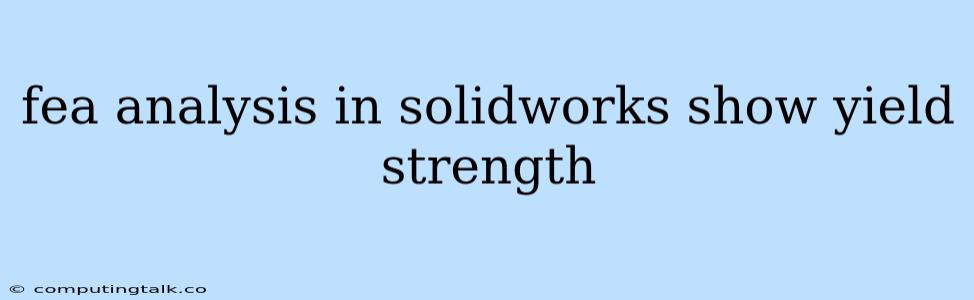FEA analysis in SolidWorks is a powerful tool that allows engineers to simulate the behavior of their designs under various loads and conditions. This analysis can help identify potential failure points and optimize the design for strength, stiffness, and other performance criteria. One important aspect of FEA is the ability to consider the yield strength of the materials used in the design. This article will explore how to show yield strength in SolidWorks FEA analysis.
Understanding Yield Strength
Yield strength is a material property that represents the stress at which a material begins to deform permanently. When a material is subjected to stress, it will initially deform elastically, meaning it will return to its original shape when the stress is removed. However, if the stress exceeds the yield strength, the material will undergo plastic deformation, and it will not return to its original shape.
Understanding yield strength is crucial for FEA analysis because it allows engineers to determine if a design will be able to withstand the applied loads without failing. If the stresses in the design exceed the yield strength of the material, the design is likely to fail.
Showing Yield Strength in SolidWorks FEA Analysis
SolidWorks FEA analysis provides several tools and methods to incorporate yield strength and visualize its impact on the design. Here are some key steps and considerations:
1. Material Selection
The first step is to select the appropriate material for the design. SolidWorks includes a wide range of materials with their properties defined, including yield strength. When defining the material in SolidWorks, ensure the yield strength is correctly specified.
2. Applying Loads and Constraints
After defining the material, you need to apply loads and constraints to the design. This simulates the real-world conditions that the design will experience. For example, you may apply a force, pressure, or temperature to the design.
3. Running the FEA Analysis
Once the loads and constraints are applied, you can run the FEA analysis. This will generate a solution that shows the stresses, displacements, and other results for the design.
4. Visualizing Yield Strength
SolidWorks provides various visualization tools to analyze the results of the FEA analysis. One important aspect is to visualize the yield strength and compare it to the calculated stresses in the design. Here are some methods:
- Von Mises Stress: SolidWorks uses the Von Mises stress theory to calculate the equivalent stress in a multiaxial stress state. This stress can be compared to the material's yield strength to identify potential failure points.
- Yield Strength Contours: You can create contours of the yield strength across the design. This will show the areas where the yield strength is high and low.
- Factor of Safety: SolidWorks can calculate the Factor of Safety, which is the ratio of the yield strength to the calculated stress. This provides an indication of how close the design is to yielding.
5. Interpreting Results
By analyzing the yield strength contours, Von Mises stress, and Factor of Safety, engineers can identify areas of the design that are at risk of yielding and optimize the design accordingly. This may involve changing the material, modifying the geometry, or adjusting the applied loads.
Tips and Best Practices
Here are some additional tips and best practices for showing yield strength in SolidWorks FEA analysis:
- Mesh Size: The mesh size used for the FEA analysis can significantly impact the accuracy of the results. A finer mesh will provide more accurate results but may increase computation time.
- Boundary Conditions: The boundary conditions applied to the model are crucial for accurately representing the real-world behavior of the design. Ensure that the boundary conditions are realistic and appropriately represent the constraints of the system.
- Material Properties: Carefully review and verify the material properties used in the FEA analysis, including the yield strength. Ensure that the values are accurate and representative of the actual materials used in the design.
- Experimentation: Don't hesitate to experiment with different settings and parameters in the FEA analysis to explore the impact of changes on the results. This can help you understand the behavior of the design under different conditions and optimize it for performance.
Conclusion
By incorporating yield strength into SolidWorks FEA analysis, engineers can gain valuable insights into the behavior of their designs under various loading conditions. This information is crucial for identifying potential failure points, optimizing designs for strength, and ensuring that the design meets the required performance criteria. By following the steps outlined in this article and utilizing the tools and visualization capabilities of SolidWorks FEA, engineers can effectively analyze and understand the yield strength of their designs and make informed decisions for improving their performance.