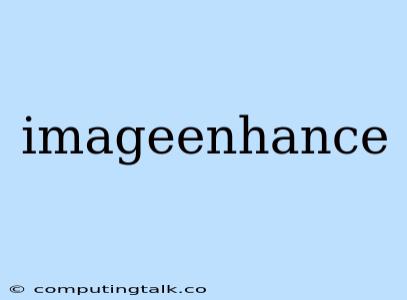Enhancing Images: A Guide to Sharpening Your Visuals
Image enhancement is an essential aspect of digital image processing, aimed at improving the visual quality and clarity of images. It involves a range of techniques and algorithms designed to address various imperfections and limitations inherent in captured images. Whether you're a professional photographer, a graphic designer, or simply an enthusiast looking to elevate your images, understanding the fundamentals of image enhancement is crucial.
Why Enhance Images?
The need for image enhancement stems from several factors:
- Noise Reduction: Images captured in low-light conditions or with high ISO settings often exhibit noise, which appears as grainy artifacts.
- Sharpening: Images may appear blurry due to camera shake, motion blur, or limitations in the lens.
- Contrast Enhancement: Images with low contrast can lack detail and impact.
- Color Correction: Images may have color casts or inaccuracies that require adjustment for a more natural look.
- Removing Imperfections: Spots, dust, scratches, or other blemishes can be removed to improve the overall aesthetic appeal.
Common Image Enhancement Techniques
Here are some of the most commonly used image enhancement techniques:
1. Noise Reduction:
- Median Filter: This filter replaces each pixel with the median value of its neighboring pixels, effectively smoothing out noise while preserving edges.
- Gaussian Blur: This filter applies a Gaussian function to blur the image, reducing noise while smoothing edges.
- Adaptive Noise Reduction: This technique analyzes the image content and adjusts the noise reduction process based on local image characteristics.
2. Sharpening:
- Unsharp Mask: This technique creates a blurred version of the image and subtracts it from the original, highlighting edges and enhancing details.
- High-Pass Filtering: This filter enhances high-frequency components in the image, which correspond to edges and sharp details.
- Edge Enhancement: This technique specifically enhances edges by applying filters that amplify the difference in pixel values along edges.
3. Contrast Enhancement:
- Histogram Equalization: This technique redistributes pixel values in the image to maximize contrast and improve the overall dynamic range.
- Gamma Correction: This method adjusts the brightness and contrast of the image by changing the exponent in the power function.
- Level Adjustment: This technique allows for manual adjustment of black, white, and mid-tone levels in the image to control contrast.
4. Color Correction:
- White Balance: This adjusts the colors in the image to accurately reflect the white point of the scene, correcting for color casts.
- Hue, Saturation, and Brightness (HSB) Adjustment: This technique allows for individual control of color hues, saturation levels, and brightness to enhance the image's overall color palette.
- Color Grading: This process involves adjusting the color balance and tone of the image to achieve a specific mood or aesthetic.
5. Removing Imperfections:
- Cloning: This technique copies and pastes pixels from a source area to cover imperfections.
- Healing Brush: This tool blends pixels from a source area with the surrounding area to seamlessly remove imperfections.
- Spot Removal: This tool provides a quick and efficient way to remove small imperfections such as dust spots or blemishes.
Tools and Software for Image Enhancement
A wide range of software and tools are available for image enhancement, catering to various needs and skill levels. Some popular options include:
- Adobe Photoshop: A powerful and versatile image editing software with extensive image enhancement capabilities.
- GIMP (GNU Image Manipulation Program): A free and open-source alternative to Photoshop, providing a comprehensive set of image editing tools.
- Lightroom: A photo editing and management software that excels in color correction, tone adjustments, and overall image enhancements.
- Capture One: A professional-grade image editing software known for its advanced color correction and detail enhancement capabilities.
- Online Image Editors: Numerous online image editors offer basic image enhancement features, including noise reduction, sharpening, and contrast adjustment.
Tips for Effective Image Enhancement
- Start with a high-quality image: The foundation of effective image enhancement is a well-captured image with good lighting and composition.
- Work in a non-destructive manner: Use layers and adjustment layers to apply image enhancements without permanently altering the original image.
- Use a calibrated monitor: Ensure your monitor is properly calibrated to accurately assess colors and contrast.
- Be subtle: Over-enhancing an image can often lead to unnatural artifacts and reduce image quality.
- Experiment with different techniques: Explore different image enhancement techniques and find what works best for your specific needs.
- Consider the context: Tailor your image enhancements to the intended use of the image, whether it's for personal use, online sharing, or professional printing.
Conclusion
Image enhancement is a powerful tool for improving the visual quality and impact of images. By understanding the various techniques and tools available, you can effectively address imperfections, enhance detail, and create images that truly stand out. Whether you're a seasoned professional or just starting out, mastering image enhancement techniques will help you elevate your photography, design, and overall visual communication.