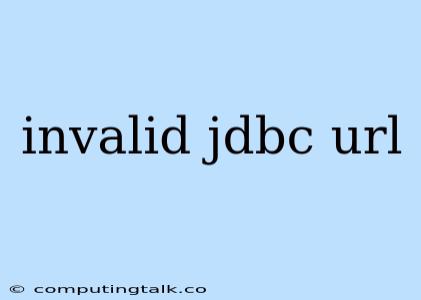The error message "invalid jdbc url" is a common issue encountered when attempting to establish a connection between your Java application and a database. This error signifies that the connection string you're using to access the database is incorrect or incomplete, making it impossible for your application to locate and connect to the database.
Understanding JDBC URLs
A JDBC (Java Database Connectivity) URL is a string that specifies the location and credentials required to connect to a particular database. The format of a JDBC URL is defined by the database vendor and typically includes the following components:
- Database Protocol: Indicates the type of database, such as
jdbc:mysqlfor MySQL,jdbc:postgresqlfor PostgreSQL, orjdbc:oracle:thinfor Oracle. - Database Hostname or IP Address: The location of the database server.
- Database Port: The port number used for communication between the database server and your application.
- Database Name: The name of the database you wish to connect to.
- Optional Parameters: These parameters can include username, password, and other configuration settings specific to the database.
Common Causes of "invalid jdbc url"
Here are some common reasons why you might encounter the "invalid jdbc url" error:
- Incorrect Protocol: The protocol used in the URL might not match the type of database you are trying to connect to. For example, attempting to connect to a MySQL database using
jdbc:postgresqlwill lead to this error. - Incorrect Hostname or IP Address: Make sure you're using the correct hostname or IP address of the database server. Double-check your network configuration and ensure that the server is accessible.
- Incorrect Port Number: The database server might be running on a different port than the one specified in your JDBC URL. Verify the default port used by your database management system.
- Incorrect Database Name: The database name you're using in the URL may be misspelled or incorrect. Check the database name within your database management system.
- Missing or Incorrect Credentials: If the JDBC URL requires a username and password, ensure they are correct and included in the URL.
- Incorrect Driver Class: Make sure you have the correct JDBC driver installed and loaded for your specific database type. The driver is responsible for translating your Java code into database-specific commands.
Troubleshooting Tips
-
Check the JDBC URL Format: Double-check your JDBC URL and ensure it conforms to the correct syntax for the database you're connecting to. Refer to the documentation of the database vendor for the correct URL format.
-
Verify Database Connection Settings: Confirm that the database server is running, accessible from your machine, and properly configured. Check the hostname, port number, and database name in your database management system.
-
Review Database Credentials: Ensure that you are using the correct username and password for the database. If you're unsure, consult with the database administrator.
-
Examine the JDBC Driver: Verify that you have the correct JDBC driver installed and that it's loaded correctly in your Java application. Check the driver class name and verify that it matches the requirements of your database.
-
Utilize Debugging Tools: Use debugging tools like your Integrated Development Environment (IDE) or logging statements to trace the flow of your code and identify the exact point where the error occurs. This can provide valuable insights into the root cause of the issue.
Example Scenario
Let's say you're trying to connect to a MySQL database called mydatabase running on the server localhost with the default port number 3306. Your JDBC URL might look like this:
String jdbcUrl = "jdbc:mysql://localhost:3306/mydatabase";
If you encounter the "invalid jdbc url" error, double-check the following:
- Hostname:
localhostshould be the correct hostname or IP address of your MySQL server. - Port: The default port for MySQL is 3306. If your database is running on a different port, update the URL accordingly.
- Database Name: Ensure that
mydatabaseis the actual name of the database you want to connect to.
Conclusion
The "invalid jdbc url" error is a common occurrence when setting up database connections in Java. By understanding the different components of a JDBC URL and following the troubleshooting steps outlined above, you can effectively diagnose and resolve this issue. Remember to consult your database vendor's documentation for the correct JDBC URL format and configuration details.