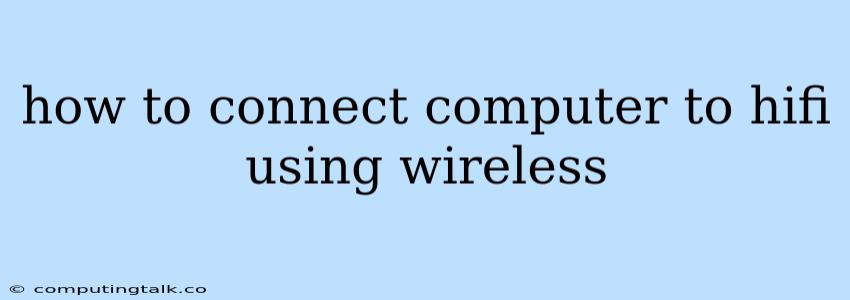Connecting your computer to your Hi-Fi system wirelessly can open up a world of audio possibilities. No longer confined by physical cables, you can enjoy your digital music library, streaming services, and even internet radio with exceptional sound quality. But with so many options available, it can be tricky to know where to start.
Understanding the Options
There are several ways to connect your computer to your Hi-Fi system wirelessly, each with its own pros and cons:
- Bluetooth: This is the simplest and most common method. Most modern computers and Hi-Fi systems come equipped with Bluetooth connectivity. You can pair your devices together quickly and easily. However, Bluetooth is limited in terms of audio quality and range.
- Wi-Fi: A more robust option, Wi-Fi offers better sound quality and greater range than Bluetooth. This is especially ideal for high-resolution audio files. You'll need a Wi-Fi enabled Hi-Fi system or a dedicated streaming device.
- AirPlay: A proprietary technology developed by Apple, AirPlay allows you to wirelessly stream audio from your Apple devices to compatible Hi-Fi systems. AirPlay offers excellent sound quality and seamless integration with Apple's ecosystem.
- Chromecast Audio: Similar to AirPlay, Chromecast Audio enables wireless streaming from various devices to compatible Hi-Fi systems. You can stream from your Android phone, iOS device, or even your web browser.
Choosing the Right Method
The best method for you depends on your needs and budget.
- Simplicity: If you just want to stream music from your phone or computer without any fuss, Bluetooth is the easiest option.
- Sound Quality: For the best possible sound quality, Wi-Fi or AirPlay are the better choices.
- Budget: Bluetooth is generally the most affordable option. Wi-Fi and AirPlay systems can be more expensive.
How to Connect your Computer to your Hi-Fi using Wireless
Once you've chosen your method, here's a step-by-step guide on how to connect your computer to your Hi-Fi system wirelessly:
Bluetooth
- Enable Bluetooth on your computer and Hi-Fi system.
- Put your Hi-Fi system into pairing mode. This is usually done by pressing a dedicated button on the system.
- Select your Hi-Fi system from the list of available devices on your computer.
- Enter the PIN code if prompted.
Wi-Fi
- Make sure your Hi-Fi system is connected to your Wi-Fi network.
- Install a music streaming app on your computer. Popular options include Spotify, Tidal, and Qobuz.
- Select your Hi-Fi system as the output device in the music streaming app.
AirPlay
- Make sure your Hi-Fi system is AirPlay compatible.
- Open the Control Center on your Apple device.
- Select your Hi-Fi system from the list of AirPlay devices.
- Start playing music on your Apple device.
Chromecast Audio
- Plug your Chromecast Audio device into your Hi-Fi system.
- Connect the Chromecast Audio device to your Wi-Fi network.
- Open a compatible music streaming app on your computer and select your Chromecast Audio device as the output device.
Tips for Optimal Wireless Audio Experience
- Place your devices close together: This will help minimize signal interference and improve audio quality.
- Avoid walls and obstacles: Signals can be blocked by walls and other obstacles.
- Use a high-quality Wi-Fi network: A strong and stable Wi-Fi connection is crucial for seamless streaming.
- Check your internet connection: A fast and reliable internet connection is essential for streaming music from the cloud.
Troubleshooting Wireless Connection Issues
- Restart your devices: This can resolve many connection problems.
- Check the distance between your devices: If the devices are too far apart, the signal may be weak.
- Check for interference: Other wireless devices can interfere with the signal.
- Update your software: Outdated software can cause connection issues.
Conclusion
Connecting your computer to your Hi-Fi system wirelessly can be a simple and rewarding experience. Whether you choose Bluetooth, Wi-Fi, AirPlay, or Chromecast Audio, there's a solution to fit your needs and budget. By following these tips and troubleshooting techniques, you can enjoy your favorite music with exceptional sound quality, all without the hassle of cables.