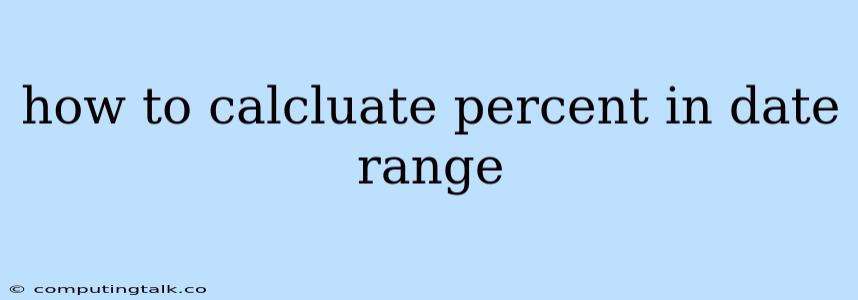Calculating percentages within a date range is a common task in data analysis and reporting. It involves determining the proportion of events, values, or occurrences that fall within a specific time period. This article will guide you through the process of calculating percentages within a date range, providing clear steps and illustrative examples.
Understanding the Concept
Before diving into the calculations, let's clarify the core idea. When we talk about calculating percentages within a date range, we are essentially answering the question: What percentage of the total data points occur within this specific time frame?
This question arises in various scenarios, such as:
- Sales analysis: Determining the percentage of sales that happened in a particular quarter.
- Project management: Measuring the percentage of tasks completed within a given timeframe.
- Customer behavior: Analyzing the percentage of website visits that occurred during specific promotional periods.
Steps for Calculating Percentage within a Date Range
Here's a breakdown of the steps involved in calculating percentages within a date range:
-
Define Your Data: Start by identifying the dataset you want to analyze. This dataset should contain the relevant date information and the values you want to calculate the percentage for.
-
Establish the Date Range: Clearly define the start and end dates of your desired date range. This could be a specific month, quarter, year, or any custom time period.
-
Filter the Data: Filter your dataset to include only the data points that fall within your defined date range.
-
Count Relevant Events: Count the number of data points that meet your criteria within the date range. This could be the number of sales, completed tasks, website visits, or any other relevant event.
-
Count Total Events: Count the total number of data points in your dataset, regardless of the date range.
-
Calculate the Percentage: Divide the number of events within the date range (step 4) by the total number of events (step 5) and multiply by 100 to express the result as a percentage.
Example: Calculating Percentage of Sales in a Quarter
Let's assume you have a dataset of sales records with the following columns:
- Date: The date of the sale.
- Amount: The amount of each sale.
You want to determine the percentage of sales that occurred in the second quarter of 2023 (April 1st to June 30th).
1. Define Your Data: Your dataset is the sales records.
2. Establish the Date Range: Your date range is April 1st, 2023 to June 30th, 2023.
3. Filter the Data: Filter your sales records to include only those with dates falling between April 1st and June 30th.
4. Count Relevant Events: Count the number of sales within the filtered dataset (April 1st to June 30th). Let's say this count is 150.
5. Count Total Events: Count the total number of sales in your entire dataset (regardless of date). Let's say this count is 500.
6. Calculate the Percentage: (150 / 500) * 100 = 30%
Therefore, 30% of the total sales occurred in the second quarter of 2023.
Tips for Calculating Percentages within a Date Range
- Use spreadsheet software or programming languages: Tools like Microsoft Excel, Google Sheets, Python, or R can simplify calculations and make data manipulation easier.
- Consider time zones: If your data involves multiple time zones, make sure to standardize the date and time information before calculating percentages.
- Automate the process: Set up formulas or scripts to automatically calculate percentages within a date range, especially if you need to perform this analysis frequently.
- Visualize the results: Create charts and graphs to represent the calculated percentages, making the data more intuitive and insightful.
Conclusion
Calculating percentages within a date range is a powerful tool for analyzing data and gaining valuable insights. By following the steps outlined in this article, you can effectively determine the proportion of events that occur within a specific time frame, facilitating informed decision-making and data-driven analysis. Remember to choose the appropriate data, define your date range accurately, and leverage suitable tools to streamline the process.