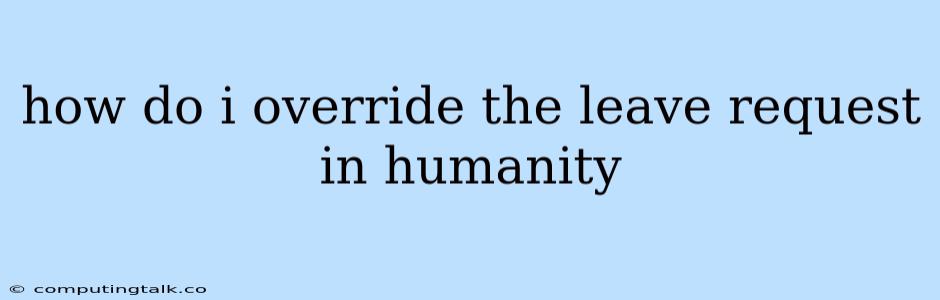How Do I Override a Leave Request in Humanity?
Humanity is a powerful and popular HR software solution that helps streamline various processes, including leave requests. But what happens when a leave request needs to be overridden? Perhaps an employee is requesting time off during a crucial project, or maybe there's a conflict with company policy. This guide will explain how to handle these situations effectively using Humanity.
Understanding Leave Request Overrides in Humanity
Overrides are a tool that gives managers and administrators the authority to approve or deny leave requests even if they initially conflict with company policies or scheduling constraints. This ensures that critical operations aren't disrupted, and employees are held accountable for their time off requests.
When Should You Override a Leave Request?
Here are some common scenarios where overriding a leave request might be necessary:
- Critical Project Deadlines: If an employee's requested leave coincides with a critical project deadline, you might need to override their request to ensure the project's success.
- Insufficient Coverage: If the employee's absence would leave the team understaffed, overriding their leave request might be necessary.
- Policy Violations: If the employee's requested leave violates company policy, such as exceeding the allotted vacation time, you can override their request to enforce consistency.
- Unexpected Circumstances: In situations where an employee's request is urgent or requires immediate approval due to unforeseen circumstances, you may need to override the system's default settings.
How to Override a Leave Request in Humanity
- Login to Humanity: Access your account using your assigned credentials.
- Navigate to the Leave Requests Section: Find the section where pending leave requests are displayed.
- Locate the Request You Want to Override: Identify the specific leave request you need to modify.
- Open the Request Details: Click on the leave request to view its details, including the employee's name, dates, and reason for the request.
- Locate the Override Option: Depending on your system's configuration, you might see an "Override" button, a dropdown menu with an "Override" option, or a checkbox that enables overrides.
- Confirm the Override: Select the override option and follow the prompts. You may be asked to provide a reason for overriding the request.
- Communicate with the Employee: Once you've overridden the request, inform the employee of the decision and explain the reasons.
Best Practices for Overriding Leave Requests
- Be Transparent and Consistent: Clearly communicate the reason for overriding the request to the employee. Be transparent about company policies and your decision-making process.
- Document the Override: Always document the reason for overriding the leave request for future reference.
- Use Overrides Sparingly: While overrides are useful for special situations, they should be used sparingly. Encourage employees to submit leave requests well in advance and follow company policies.
- Consider Alternative Solutions: Before overriding a leave request, explore alternative solutions such as shifting deadlines, reassigning tasks, or finding temporary coverage.
- Seek Approval: If you are not authorized to override leave requests, contact your supervisor or HR department for assistance.
Tips for Avoiding Leave Request Overrides
- Set Clear Policies: Establish clear and concise leave policies that are communicated to all employees.
- Encourage Advance Requests: Encourage employees to submit leave requests well in advance, giving you time to plan and manage coverage.
- Utilize Communication Tools: Utilize Humanity's communication tools to send reminders about upcoming deadlines and policy requirements.
- Offer Flexibility: Offer flexible work arrangements to accommodate employees' needs, reducing the likelihood of needing overrides.
Conclusion
Overriding leave requests in Humanity is a powerful tool that ensures operational continuity and allows for flexibility in addressing unforeseen circumstances. By understanding the process, utilizing overrides judiciously, and fostering open communication, you can create a system that balances employee needs with company requirements effectively. Remember, clear communication and a well-defined leave policy are crucial for minimizing the need for overrides and creating a positive work environment.