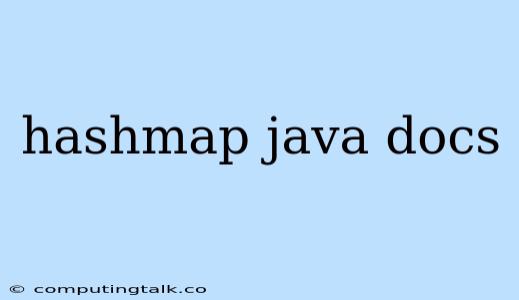The HashMap class in Java is a fundamental data structure that implements the Map interface. It is a powerful tool for storing and retrieving key-value pairs, making it essential for numerous programming tasks. This article delves into the HashMap class, exploring its features, usage, and how it operates under the hood.
What is a HashMap in Java?
At its core, a HashMap is a dynamic data structure that allows you to store key-value pairs. Each key must be unique, and the associated value can be of any data type. HashMaps excel at providing fast access to elements through their keys, making them ideal for scenarios where efficient lookup is crucial.
Key Features of Java HashMap
Here are some defining characteristics of the HashMap class in Java:
- Hashing: HashMap utilizes hashing to achieve its exceptional performance. It uses a hash function to calculate a unique hash code for each key. These hash codes are then used to determine the location of the key-value pair within the internal data structure.
- Dynamic Resizing: HashMaps are designed to grow dynamically as you insert more elements. When the number of elements exceeds a certain threshold, the HashMap automatically expands its internal storage capacity to maintain efficiency.
- Unordered: The order of elements in a HashMap is not guaranteed. This means that when you iterate through a HashMap, the elements might not be returned in the same order as they were inserted.
- Null Keys and Values: Unlike other implementations of the Map interface, HashMaps allow you to store a single null key and multiple null values.
How HashMaps Work Internally
The internal workings of a HashMap involve several key concepts:
- Buckets: HashMaps internally use an array of linked lists called "buckets." Each bucket represents a possible hash code range. When a key is inserted, its hash code is calculated, and the key-value pair is placed in the corresponding bucket.
- Collision Handling: Collisions occur when two or more keys hash to the same bucket. HashMaps handle collisions using linked lists. If multiple key-value pairs hash to the same bucket, they are chained together in a linked list within that bucket.
- Load Factor: The load factor determines the threshold at which the HashMap resizes itself. When the number of elements exceeds the load factor multiplied by the number of buckets, the HashMap expands its capacity.
Usage Examples
Let's explore how to work with HashMaps in Java through code examples:
Creating and Initializing a HashMap:
import java.util.HashMap;
import java.util.Map;
public class HashMapExample {
public static void main(String[] args) {
Map studentScores = new HashMap<>();
studentScores.put("Alice", 95);
studentScores.put("Bob", 88);
studentScores.put("Charlie", 92);
// Accessing values
System.out.println(studentScores.get("Alice")); // Output: 95
// Iterating through the HashMap
for (Map.Entry entry : studentScores.entrySet()) {
System.out.println(entry.getKey() + ": " + entry.getValue());
}
}
}
Removing Elements:
studentScores.remove("Bob"); // Removes the entry with key "Bob"
Checking for Key Existence:
if (studentScores.containsKey("Alice")) {
// Key exists
} else {
// Key does not exist
}
Retrieving All Keys and Values:
Set keys = studentScores.keySet();
Collection values = studentScores.values();
Common Operations and Methods
HashMap offers a rich set of methods for manipulating its contents:
- put(key, value): Inserts a key-value pair into the HashMap.
- get(key): Retrieves the value associated with the given key.
- remove(key): Removes the key-value pair associated with the given key.
- containsKey(key): Checks if the HashMap contains the specified key.
- containsValue(value): Checks if the HashMap contains the specified value.
- size(): Returns the number of key-value pairs in the HashMap.
- isEmpty(): Checks if the HashMap is empty.
- clear(): Removes all elements from the HashMap.
- entrySet(): Returns a set view of the key-value pairs in the HashMap.
- keySet(): Returns a set view of the keys in the HashMap.
- values(): Returns a collection view of the values in the HashMap.
Choosing the Right Data Structure
HashMaps are well-suited for a variety of applications, but it's crucial to understand when they might not be the optimal choice. If you need to maintain the order of insertion, a LinkedHashMap might be more appropriate. If you require guaranteed sorted access, a TreeMap could be the better option.
Performance Considerations
One of the main advantages of HashMaps is their exceptional performance. In general, operations like insertion, deletion, and retrieval have an average time complexity of O(1), which translates to very fast execution times. However, in the worst-case scenario, if all keys hash to the same bucket, these operations might take O(n) time, where n is the number of elements in the HashMap. This is rarely a concern in practice due to the effective collision handling mechanism implemented in HashMaps.
Conclusion
The HashMap class is a powerful and versatile data structure in Java. Its fast access times, dynamic resizing, and support for null keys and values make it a valuable tool for various programming tasks. By understanding its key features, internal workings, and methods, you can effectively leverage HashMaps to enhance your code's efficiency and organization. Remember to choose the appropriate data structure based on your specific requirements and performance considerations.