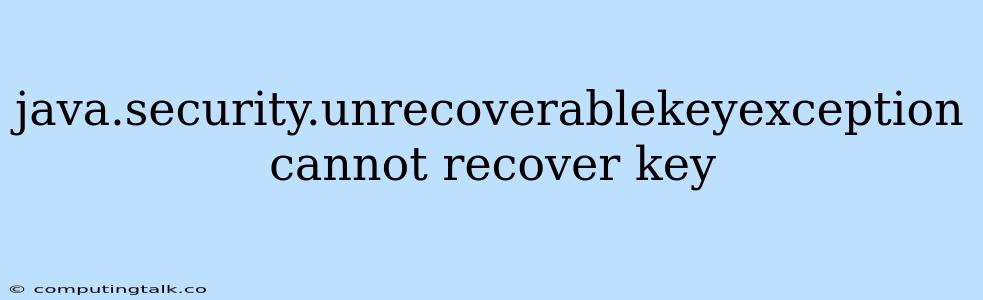The java.security.UnrecoverableKeyException is a common error encountered in Java applications that utilize cryptography. This exception signifies that a cryptographic key, stored in a keystore, cannot be successfully retrieved and used for operations like decryption or signature verification. The error message "java.security.UnrecoverableKeyException: Cannot recover key" typically indicates that the key is either corrupted, missing, or the password used to access it is incorrect. Let's delve into the reasons behind this exception and explore solutions to resolve it.
Understanding Keystores
Before we dive into the solutions, it's essential to grasp the concept of keystores in Java. A keystore is a repository that securely stores cryptographic keys and certificates. Keystores are crucial for managing sensitive information like private keys used in digital signatures, encryption, and other security-related tasks.
Causes of java.security.UnrecoverableKeyException
-
Incorrect Password: This is the most prevalent reason for the exception. You might have forgotten the password used to encrypt the key when it was initially stored in the keystore.
-
Corrupted Keystore: If the keystore file itself is corrupted, the key might become inaccessible. This could happen due to data corruption, accidental modifications, or file system issues.
-
Key Not Present: The key might have been accidentally deleted or never stored in the keystore. Double-check the key alias and ensure it's present in the keystore.
-
Keystore Provider Issues: The keystore provider (e.g., JKS, PKCS12) might be incompatible with the keystore format or corrupted.
Troubleshooting Steps
Here's a step-by-step approach to troubleshoot and fix the java.security.UnrecoverableKeyException:
-
Verify the Password:
-
Ensure you are using the correct password to access the keystore. Pay close attention to case sensitivity.
-
If you have forgotten the password, you may need to use specialized keystore recovery tools, or if the keystore is not password-protected, you may be able to recover the key. However, keystore recovery tools may not always be effective, and it's important to understand the risks associated with them.
-
-
Check the Key Alias:
- Double-check that the key alias you are using in your code matches the actual key alias present in the keystore.
-
Inspect the Keystore File:
-
Use the
keytoolcommand-line utility (included with the Java Development Kit) to inspect the contents of your keystore. -
Example:
keytool -list -v -keystore <keystore_file> -
This command will list the keys and certificates in the keystore along with their aliases, allowing you to verify if the key you are looking for is actually present.
-
-
Test with a Different Keystore:
- If you have access to a different keystore containing a similar key, try using that keystore to see if the issue persists. This can help you isolate the problem to a specific keystore or the key itself.
-
Keystore Provider Compatibility:
- If the keystore is in a format that is not compatible with the Java keystore provider being used, you might encounter this error. Check the keystore format and ensure you're using the correct keystore provider (e.g.,
JKSorPKCS12).
- If the keystore is in a format that is not compatible with the Java keystore provider being used, you might encounter this error. Check the keystore format and ensure you're using the correct keystore provider (e.g.,
-
Consider Keystore Migration:
- If you are certain that the keystore is not corrupted and the password is correct, you might consider migrating the key to a different keystore format, such as a more recent version of JKS or PKCS12. This can sometimes resolve compatibility issues.
Examples of Common Keystore Providers
Java supports several keystore providers. Here are a few:
- JKS (Java Key Store): This is the default keystore provider in Java. JKS files are stored in a binary format and are typically used for simple key management.
- PKCS12 (Public-Key Cryptography Standards 12): This is a widely used standard for storing certificates and keys. It is often used for SSL/TLS certificates and provides more features than JKS.
Tips for Avoiding the java.security.UnrecoverableKeyException
- Securely Store Passwords: Avoid storing passwords directly in your code. Consider using secure environment variables, a password manager, or other secure storage mechanisms to protect sensitive information.
- Regular Backups: Make regular backups of your keystores to ensure you have a recovery point in case of data loss or corruption.
- Use Strong Passwords: Choose strong passwords to protect your keys and ensure they are not easily guessed.
Conclusion
The java.security.UnrecoverableKeyException can be a frustrating issue, but by understanding the root causes and applying the troubleshooting steps outlined above, you can effectively diagnose and resolve this error in your Java applications. Remember to prioritize secure password management and regular backups to minimize the risk of losing critical keys.