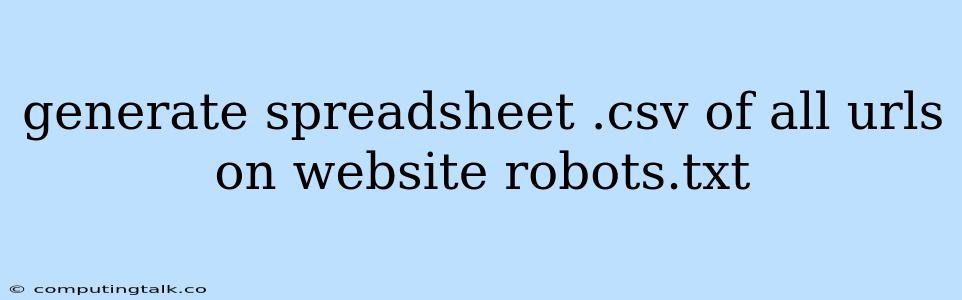This guide will outline how to generate a spreadsheet (.csv) containing all URLs listed within a website's robots.txt file. This process is valuable for various tasks, such as:
- SEO Analysis: Understanding which URLs are explicitly allowed or blocked by a website's robots.txt file.
- Crawling & Scraping: Identifying the scope of crawlable content for web scraping projects.
- Website Audit: Assessing website structure and accessibility for search engine crawlers.
Understanding robots.txt
The robots.txt file is a simple text file located at the root of a website. It provides instructions to web crawlers, particularly search engine robots, on which parts of a website they can or cannot access.
Key elements of a robots.txt file:
- User-agent: Specifies the type of crawler or bot to which the instructions apply. Common examples include
Googlebot,Bingbot, andYandex. - Disallow: Indicates URLs that the specified crawler should not access.
- Allow: Indicates specific URLs that the crawler is allowed to access, even if they fall under a general disallow rule.
- Sitemap: Provides the location of the sitemap file, which contains a list of all URLs on a website, aiding crawler indexing.
Generating the Spreadsheet
Here's how to generate a .csv spreadsheet containing all URLs listed in a robots.txt file:
-
Identify the Target Website: You'll need the website's domain name. For example, "https://www.example.com"
-
Retrieve the robots.txt File: You can access the
robots.txtfile by appending/robots.txtto the website's URL. For example, "https://www.example.com/robots.txt" -
Use a Tool: There are several tools available online that can help you achieve this. A common approach is to use a web scraping library like Python's
requestslibrary, along with thecsvlibrary to write the output to a spreadsheet:
import requests
import csv
def get_urls_from_robots(url):
"""
Retrieves URLs from a robots.txt file and returns them as a list.
Args:
url (str): The URL of the website.
Returns:
list: A list of URLs found in the robots.txt file.
"""
# Construct the URL for the robots.txt file
robots_url = url + "/robots.txt"
# Retrieve the contents of the robots.txt file
try:
response = requests.get(robots_url)
response.raise_for_status() # Raise an exception for HTTP errors
# Parse the robots.txt content
robots_content = response.text
urls = []
# Extract URLs from the robots.txt file
for line in robots_content.splitlines():
if line.startswith('Disallow:'):
url = line.split('Disallow:')[1].strip()
if url: # Avoid empty URLs
urls.append(url)
return urls
except requests.exceptions.RequestException as e:
print(f"Error retrieving robots.txt: {e}")
return []
# Example usage
target_url = "https://www.example.com"
urls = get_urls_from_robots(target_url)
# Write URLs to a CSV file
with open("robots_urls.csv", "w", newline="") as csvfile:
writer = csv.writer(csvfile)
writer.writerow(["URL"])
for url in urls:
writer.writerow([url])
print("URLs from robots.txt saved to robots_urls.csv")
- Execute the Script: Run the Python script to generate the "robots_urls.csv" file.
Common Use Cases
- SEO Analysis: Identify URLs that are explicitly blocked from search engine crawling. This helps understand which content is likely to have limited visibility in search results.
- Crawling & Scraping: Use the generated list of URLs to focus scraping efforts on accessible content. This ensures that your scraping process adheres to the website's rules.
- Website Audit: Analyze the structure of a website's
robots.txtfile. Check for potential issues like blocking important content or allowing access to sensitive areas.
Conclusion
Generating a spreadsheet of URLs from a website's robots.txt file provides valuable insights into the website's indexing policies. This knowledge is essential for various web development, SEO, and data extraction activities. By utilizing tools and techniques outlined in this guide, you can effectively analyze and understand a website's accessibility rules.