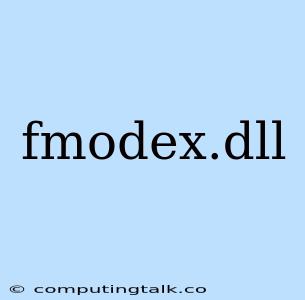Understanding fmodex.dll and its Role in Your System
The file fmodex.dll is often encountered by users while navigating their computer's system files, particularly within the Windows operating system. You might be wondering what this file is, why it's there, and whether it poses a threat to your system. Let's break down the purpose of fmodex.dll and address common concerns.
fmodex.dll is a dynamic-link library (DLL) file associated with the FMOD Studio audio engine. FMOD Studio is a powerful and versatile audio middleware widely used in game development, interactive media, and other applications requiring advanced audio capabilities.
What Does fmodex.dll Do?
fmodex.dll plays a crucial role in providing the core functionality of FMOD Studio. It handles essential tasks such as:
- Sound Playback: Loading, decoding, and playing various audio formats, including MP3, WAV, Ogg Vorbis, and more.
- Audio Effects: Applying a wide range of audio effects like reverb, delay, distortion, and equalization, enriching the sound experience.
- 3D Audio: Creating immersive and realistic spatial audio experiences by positioning sounds in a virtual 3D space.
- Sound Management: Managing multiple audio sources, handling audio mixing and synchronization, and ensuring smooth playback.
Why is fmodex.dll on My Computer?
If fmodex.dll is present on your computer, it usually means you have installed an application that utilizes the FMOD Studio audio engine. This could be:
- Games: Many modern games rely on FMOD Studio for their audio, resulting in the presence of fmodex.dll.
- Software Applications: Certain software applications, particularly those with interactive audio elements, might employ FMOD Studio.
- FMOD Studio SDK: Developers often install the FMOD Studio Software Development Kit (SDK) to integrate FMOD Studio into their projects, which can introduce fmodex.dll.
Is fmodex.dll Safe?
In most cases, fmodex.dll is safe and legitimate. It's part of a widely used audio engine and crucial for the proper functioning of applications that rely on it. However, there are a few things to keep in mind:
Potential Risks:
- Malware Disguise: Malicious actors may try to disguise malware as legitimate files, including fmodex.dll. This is why it's crucial to ensure that the fmodex.dll file originates from a trusted source.
- Outdated or Corrupted Files: An outdated or corrupted fmodex.dll file might lead to audio playback issues, crashes, or other problems.
How to Check if fmodex.dll is Safe:
- Verify File Location: The genuine fmodex.dll file should be located in the installation directory of the application that uses FMOD Studio.
- Check File Properties: Right-click on the fmodex.dll file and select "Properties." Check the "Digital Signatures" tab for a valid digital signature.
- Scan for Malware: Use a reputable antivirus or malware scanner to ensure your system is free of any threats.
What to Do if fmodex.dll Causes Problems
If you encounter issues related to fmodex.dll, such as error messages, crashes, or audio problems:
- Update FMOD Studio: Outdated FMOD Studio versions might be causing problems. Update to the latest version available.
- Reinstall the Application: If the issue persists, try reinstalling the application that relies on FMOD Studio. This can often resolve corrupted or missing files.
- Restore System Files: If you suspect a corrupted fmodex.dll file, you might consider restoring system files to their original state.
- Contact Application Developer: If none of the above solutions work, contact the developer of the application that utilizes FMOD Studio for specific guidance.
Conclusion
fmodex.dll is a vital component of the FMOD Studio audio engine, enabling advanced audio functionality in various applications. While it's generally safe, it's essential to remain vigilant and verify its authenticity, especially if you suspect it might be associated with malware. By taking necessary precautions and understanding the purpose of fmodex.dll, you can ensure a smooth and enjoyable experience with your applications and games.