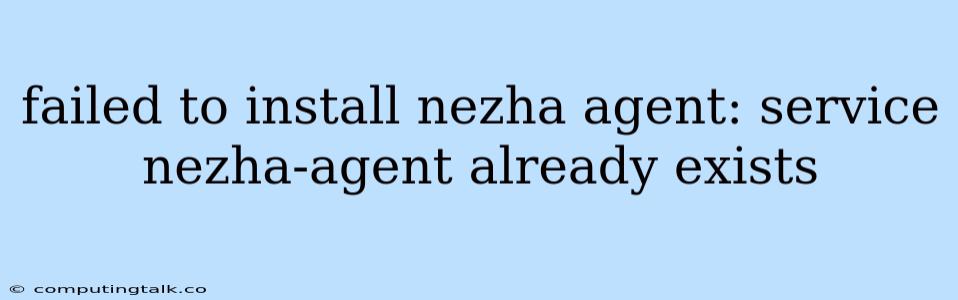The error message "failed to install nezha agent: service nezha-agent already exists" typically arises during the installation process of the Nezha agent, a tool often used for monitoring and management in a Kubernetes environment. This error signifies that a service with the same name "nezha-agent" is already present within your system.
Let's delve into the reasons behind this error and explore the effective solutions to overcome it.
Understanding the Error:
The error message "failed to install nezha agent: service nezha-agent already exists" is a clear indication that a service named "nezha-agent" is already running on your system. This could be due to a variety of factors, such as:
- Previous Installation Attempt: You might have attempted to install the Nezha agent previously, but the process was interrupted or failed. Consequently, the service might have been partially installed, leaving behind remnants that are causing the conflict.
- Conflicting Service: Another application or service on your system might be using the same name "nezha-agent," creating a clash during the Nezha agent installation.
- Manual Configuration: You or another administrator might have manually configured a service with the name "nezha-agent," leading to the current conflict.
Troubleshooting and Resolution:
Here's a step-by-step guide to troubleshoot and resolve the "failed to install nezha agent: service nezha-agent already exists" error:
-
Verify Existing Services:
- Use the command
systemctl status nezha-agent(for Linux systems) orsc query nezha-agent(for Windows systems) to check if a service with the name "nezha-agent" is indeed running. - If you find a running service with this name, you will need to stop or disable it before attempting to install the Nezha agent.
- Use the command
-
Stop or Disable the Existing Service:
- If the service is running, use
systemctl stop nezha-agent(Linux) orsc stop nezha-agent(Windows) to stop it. - You can further disable the service to prevent it from automatically starting upon system reboot using
systemctl disable nezha-agent(Linux) orsc config nezha-agent start=disabled(Windows).
- If the service is running, use
-
Remove Existing Service Files:
- If you have a previous incomplete installation or a conflicting service, it's crucial to remove any related files or configurations. This might involve deleting directories like
/etc/systemd/system/nezha-agent.service(Linux) orC:\Program Files\NezhaAgent(Windows). Be cautious when deleting files; always ensure you have a backup before proceeding.
- If you have a previous incomplete installation or a conflicting service, it's crucial to remove any related files or configurations. This might involve deleting directories like
-
Reinstall Nezha Agent:
- After stopping or disabling any conflicting services and removing potentially interfering files, attempt to reinstall the Nezha agent. This time, the installation should proceed without encountering the "failed to install nezha agent: service nezha-agent already exists" error.
-
Check for Conflicts:
- Double-check your system for other applications or services that might be using the same name "nezha-agent." If you find any, consider renaming them or choosing a different service name for the Nezha agent.
Additional Tips:
- Review Documentation: Refer to the official documentation for the Nezha agent for detailed installation instructions and any specific prerequisites.
- Consult Support: If you're still encountering the error after following these steps, reach out to the Nezha agent support team for assistance.
Conclusion:
The error "failed to install nezha agent: service nezha-agent already exists" indicates a conflict with an existing service. By verifying existing services, stopping or disabling conflicting ones, and removing any residual files, you can effectively resolve the issue and successfully install the Nezha agent. Remember to review documentation and seek support if needed.