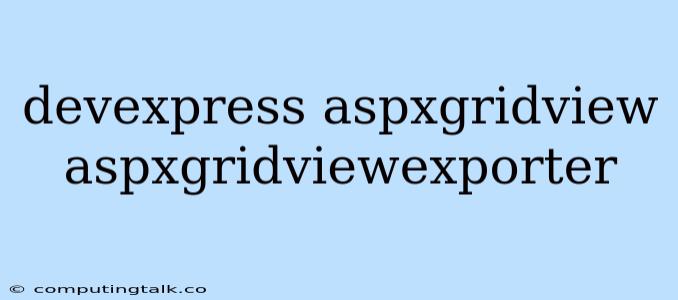The DevExpress ASPxGridView is a powerful and versatile control for displaying and editing data in your web applications. It offers a wide range of features, including data binding, sorting, filtering, paging, editing, and exporting. The ASPxGridViewExporter is a companion component that allows you to export data from the ASPxGridView to various formats, such as Excel, PDF, CSV, and RTF. This capability is essential for providing users with the ability to download and analyze data outside of the web application.
Understanding the ASPxGridViewExporter
The ASPxGridViewExporter works by taking the data from the ASPxGridView and transforming it into the desired export format. It offers a variety of customization options, allowing you to control the appearance of the exported data, including:
- Export Mode: You can choose between exporting all data or only the visible data in the grid.
- Export Options: Customize the exported data's appearance, including the inclusion of headers, footers, page numbers, and more.
- Output Formatting: Choose the desired output format, including Excel, PDF, CSV, RTF, and others.
- Data Filtering: Apply filters to the data before exporting to include only the desired records.
Implementing the ASPxGridViewExporter
To use the ASPxGridViewExporter, follow these steps:
- Add the DevExpress Components to Your Project: If you haven't already, add the DevExpress components to your ASP.NET project. You can do this using NuGet or by downloading the DevExpress installation package.
- Add the ASPxGridViewExporter to Your Page: Add the ASPxGridViewExporter control to your ASP.NET page. Ensure that the control is placed within the same page as the ASPxGridView.
- Configure the ASPxGridViewExporter: Configure the ASPxGridViewExporter by setting its properties. These properties include the GridView property (which points to the ASPxGridView you want to export), the ExportType property (which defines the output format), and any other customizations you want to apply.
- Add Export Functionality: Implement the export functionality in your code. This usually involves creating a button or link that, when clicked, triggers the export process.
Example
// Add the ASPxGridViewExporter to the page
// Add a button to trigger the export
This code will create a button named "Export to Excel". When clicked, the btnExport_Click event handler will call the WriteXlsxToResponse method of the ASPxGridViewExporter. This method will export the data in the ASPxGridView1 to an Excel file and send it to the user's browser for download.
Benefits of Using the ASPxGridViewExporter
The ASPxGridViewExporter offers numerous benefits for developers:
- Simplified Export Process: It provides a streamlined and easy-to-use API for exporting data from the ASPxGridView.
- Customization: The component offers extensive customization options for controlling the appearance and content of the exported data.
- Multiple Export Formats: Support for multiple export formats allows you to cater to diverse user needs.
- Integration with DevExpress Controls: Seamless integration with other DevExpress controls, like the ASPxGridView, provides a consistent and powerful development experience.
Troubleshooting the ASPxGridViewExporter
If you encounter issues with the ASPxGridViewExporter, consider the following common causes:
- Missing References: Ensure that you have added the necessary DevExpress assemblies to your project.
- Incorrect Configuration: Carefully check the properties of the ASPxGridViewExporter, especially the
GridViewIDandExportTypeproperties. - Permissions: Verify that the web application has the necessary permissions to write to the desired output directory.
- Data Issues: Check for any problems with the data in the ASPxGridView, such as invalid values or missing data.
Conclusion
The ASPxGridViewExporter is a valuable addition to the DevExpress toolkit, providing a powerful and easy-to-use way to export data from the ASPxGridView. By understanding its features and how to implement it, you can empower your users to download and analyze data outside of the web application.