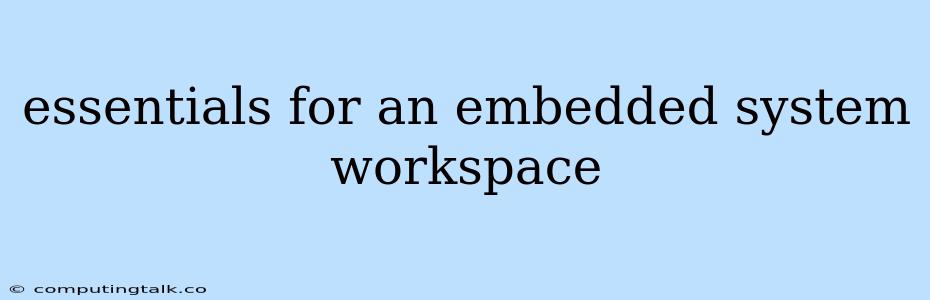An embedded system is a specialized computer system designed for a specific function within a larger system, often with real-time constraints. Unlike general-purpose computers, embedded systems are typically resource-constrained, with limited memory, processing power, and storage. To successfully develop and work on embedded systems, having a well-organized and equipped workspace is crucial. This workspace should provide the necessary tools, resources, and environment to facilitate efficient development and debugging.
Essentials for an Embedded System Workspace:
Hardware Essentials:
- Target Hardware: This is the core of your workspace, the actual embedded system you're working on. This could be a microcontroller board, a system-on-a-chip (SoC) development board, or even a custom hardware design.
- Development Board: A development board is a dedicated board designed to facilitate the development and testing of embedded systems. It typically includes components like a microcontroller, memory, peripherals, and debugging interfaces, making it easier to start working on your projects.
- Programmer/Debugger: This tool allows you to program your target hardware with firmware and debug your code. It can come in various forms, including a dedicated programmer/debugger device or a software-based solution integrated into your development environment.
- Power Supply: A stable power supply is essential for your target hardware to function correctly. Ensure you have the correct voltage and current ratings for your specific board.
- Breadboard: A breadboard is a prototyping tool that allows you to easily connect components and build circuits. It's helpful for experimentation and testing before finalizing your design on the target hardware.
- Sensors and Actuators: Depending on your project, you may need sensors (like temperature sensors, pressure sensors, light sensors) and actuators (like motors, LEDs, solenoids) to interact with the real world.
- Jumper Wires: These flexible wires help connect different components on your breadboard and target hardware. Ensure you have a variety of lengths and colors for easy identification.
Software Essentials:
- Development Environment (IDE): An IDE is a software application that provides a comprehensive environment for coding, compiling, debugging, and managing your projects. It often includes features like code completion, syntax highlighting, and debugging tools.
- Compiler: A compiler is essential to translate your human-readable code written in a high-level language (like C, C++, or assembly) into the machine code that your embedded system can understand.
- Debugger: A debugger helps you identify and fix errors in your code. It allows you to step through your program, examine variables, and pinpoint the source of bugs.
- Emulator: An emulator simulates the behavior of your target hardware on your development computer. This can be helpful for early testing and debugging, especially when you haven't yet received your physical hardware.
- Version Control System: A version control system (like Git) is essential for managing your code, keeping track of changes, and allowing collaboration with others. It helps you avoid conflicts and ensures you can revert to previous versions if needed.
- Documentation Tools: While not always directly related to the hardware, documentation tools are important for creating technical documents, user manuals, and diagrams to explain your project and guide users.
Other Essential Resources:
- Reference Materials: Having access to comprehensive documentation and reference materials for your target hardware, software tools, and programming languages is crucial for learning and resolving issues.
- Online Communities: There are numerous online communities and forums dedicated to embedded systems, where you can connect with other developers, ask questions, and share knowledge.
- Learning Resources: Investing in online courses, tutorials, and books dedicated to embedded systems can significantly enhance your skills and understanding.
Tips for Building Your Embedded System Workspace:
- Start Small: It's best to start with a simple development board and gradually add more tools and resources as your projects become more complex.
- Focus on Quality: Choose high-quality tools and components for your workspace to ensure reliable performance and longevity.
- Organize Your Workspace: A well-organized workspace will make it easier to find the tools you need and avoid unnecessary clutter.
- Learn Basic Electronics: Understanding basic electronics concepts will be immensely helpful in working with embedded systems.
- Practice Regularly: The key to becoming proficient in embedded systems is consistent practice and experimentation.
Conclusion
Building an efficient embedded system workspace is essential for developing and debugging embedded systems effectively. It requires a careful selection of hardware, software, and other resources. By following these guidelines and tips, you can create a workspace that supports your learning, development, and troubleshooting efforts. Remember to start small, focus on quality, and prioritize learning and practice. With dedication and persistence, you can master the intricacies of embedded systems and create innovative solutions that benefit various fields.