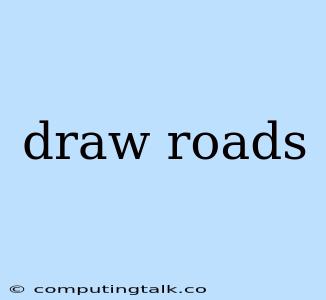Drawing roads can be a complex and multifaceted task, depending on the desired outcome. Whether you're creating a detailed map for navigation, a stylized illustration for a game, or a simple sketch for a personal project, there are several methods and tools available to help you achieve your goals.
Understanding the Basics of Road Drawing
Before diving into specific techniques, it's crucial to understand the fundamental elements that define a road:
- Shape: Roads are typically characterized by their curves and straight lines.
- Width: Roads have varying widths depending on their purpose. For example, highways are significantly wider than residential streets.
- Surface: Roads can be made of asphalt, concrete, gravel, or other materials.
- Features: Roads often include features such as lanes, shoulders, intersections, and markings (e.g., dashed lines, solid lines, lane arrows).
Digital Tools for Drawing Roads
- Vector Graphics Software: Programs like Adobe Illustrator, Inkscape, and Affinity Designer excel at creating precise and scalable road shapes. These programs allow you to work with lines, curves, and shapes that can be easily manipulated and edited.
- Raster Graphics Software: Programs like Adobe Photoshop and GIMP are excellent for creating realistic road textures and adding detailed elements.
- CAD Software: Computer-aided design (CAD) software, such as AutoCAD, is commonly used by professionals for creating detailed maps and architectural plans, including roads.
Methods for Drawing Roads
1. Hand-Drawn Techniques
- Using Pencils and Markers: Begin by sketching the road's basic shape. Then, add details like lanes, markings, and surrounding features.
- Using Brushes and Inks: Traditional artists often use brushes and inks to create realistic and expressive road drawings.
2. Digital Drawing Techniques
- Vector Shapes: Use vector software to create precise lines and curves for your roads.
- Brushes: Many digital art programs offer customizable brushes that can be used to create a variety of road textures, from smooth asphalt to rough gravel.
- Filters and Effects: You can use filters and effects to add depth, realism, or artistic style to your road drawings.
Tips for Drawing Realistic Roads
- Study Real Roads: Observe the characteristics of different types of roads in real life. Pay attention to their curves, widths, surface textures, and markings.
- Use Perspective: If you are drawing a road from a specific viewpoint, consider using perspective techniques to create a sense of depth and realism.
- Add Details: Don't forget to include details like streetlights, trees, buildings, and signs to make your roads feel more integrated into their surroundings.
Examples of Road Drawings
Example 1: A Simple Road Sketch
This simple sketch can be created with pencils, markers, or digital tools. It focuses on the basic shape of the road and its curves.
Example 2: A Detailed Road Map
A detailed road map can be created using CAD software or vector graphics programs. It may include road names, lane markings, intersections, and other essential features.
Example 3: A Stylized Road Illustration
This stylized illustration could be used for a game or other visual project. It uses bold lines, bright colors, and a simplified design to create a visually appealing and engaging image.
Conclusion
Drawing roads can be a creative and rewarding process. Whether you are a beginner or a seasoned artist, there are a wide range of tools and techniques available to help you bring your ideas to life. By studying real roads, practicing your skills, and exploring different styles, you can create stunning and realistic road drawings that capture the essence of this essential part of our world.