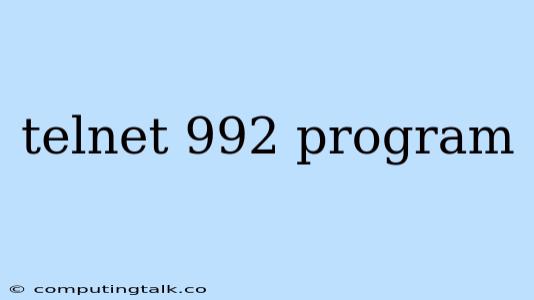Exploring the Power of Telnet on Port 992: A Deep Dive into Secure Connectivity
Telnet is a venerable protocol that has been a mainstay of network administration for decades. While its raw, unencrypted nature has led to its decline in favor of more secure options like SSH, it still has its place in specific scenarios. In this article, we'll delve into the intriguing world of Telnet on port 992, exploring its potential uses and limitations.
What is Telnet?
Telnet is a network protocol that allows users to remotely control a computer system over a network connection. It is based on the client-server model, where a Telnet client program on one device connects to a Telnet server running on another device. The client sends commands to the server, which executes them and sends back the results.
Telnet relies on the TCP/IP protocol suite to establish communication between the client and server. The connection is typically established on port 23 by default. However, administrators can configure Telnet servers to listen on different ports, including port 992.
Why Use Telnet on Port 992?
Port 992 is often used for secure Telnet connections, typically employing SSL/TLS encryption. This added layer of security helps protect sensitive information transmitted over the network. Using Telnet on port 992 can be advantageous in situations where:
- Legacy Systems: You need to connect to an older system that only supports Telnet and requires encryption for security reasons.
- Specific Applications: Certain applications or protocols rely on Telnet over secure channels for specific functionality.
- Limited Resources: Environments with limited resources may not support more robust protocols like SSH, making Telnet with encryption a viable alternative.
How to Use Telnet on Port 992
To use Telnet on port 992, you'll need a Telnet client program and a Telnet server configured to listen on that port. Here's a general outline of the process:
- Client Setup: Install a Telnet client on your system. While many operating systems include a built-in Telnet client, you can also find numerous third-party options.
- Server Configuration: Ensure your Telnet server is configured to accept connections on port 992. This typically involves setting up an SSL/TLS certificate for secure communication.
- Establishing the Connection: Once both the client and server are ready, you can initiate a connection using the following command in your Telnet client:
telnet [server_address] 992
Replace [server_address] with the IP address or hostname of your Telnet server.
Advantages of Telnet on Port 992
Using Telnet on port 992 with SSL/TLS encryption offers several benefits:
- Increased Security: Encryption protects your data from unauthorized access during transmission.
- Compatibility: Provides compatibility with legacy systems that only support Telnet.
- Simplified Configuration: Can be easier to set up than other secure protocols in certain scenarios.
Disadvantages of Telnet on Port 992
While Telnet on port 992 offers security improvements, it still has some drawbacks:
- Vulnerability to Attacks: Telnet remains inherently vulnerable to network attacks due to its design.
- Limited Functionality: Lacks features like secure file transfers and shell access found in SSH.
- Deprecation Trend: The use of Telnet is generally discouraged due to its inherent security risks.
Alternatives to Telnet on Port 992
If possible, consider using more secure and robust alternatives to Telnet on port 992, such as:
- SSH (Secure Shell): A highly secure protocol that provides encrypted remote access, secure file transfers, and other advanced features.
- SFTP (Secure File Transfer Protocol): Specifically designed for secure file transfers over encrypted connections.
- HTTPS (Hypertext Transfer Protocol Secure): Encrypted version of HTTP, used for secure website communication.
Conclusion
While Telnet on port 992 can provide a secure connection in specific cases, it's essential to weigh its advantages against its potential drawbacks. Consider carefully whether it is the best choice for your situation. For most modern applications and environments, more secure and feature-rich alternatives like SSH are highly recommended. In the ever-evolving landscape of network protocols, it's crucial to prioritize security and embrace best practices to protect your systems and data.