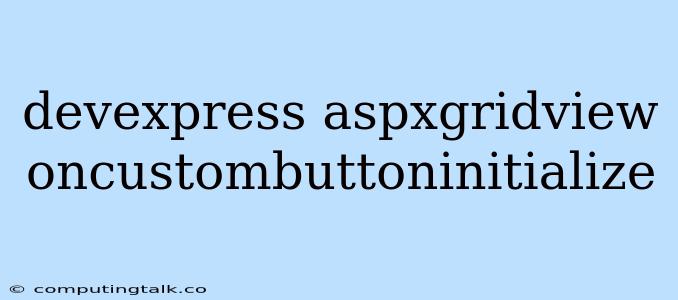The **DevExpress ASPxGridView** is a powerful and feature-rich control for displaying and editing data in web applications. It offers a variety of customization options, including the ability to add custom buttons to the grid's interface. These custom buttons can trigger specific actions, such as deleting a record, updating a field, or performing a complex operation.
The **OnCustomButtonInitialize** event provides a mechanism to customize the behavior and appearance of these custom buttons. This event is fired for each custom button in the grid, giving you the opportunity to modify its properties, such as its text, image, and event handler.
How to use **OnCustomButtonInitialize** in your ASPxGridView:
-
Add a Custom Button: First, you need to add a custom button to your ASPxGridView. This can be done through the control's designer or by modifying the grid's markup. You can use the
**Columns**collection of the grid to create a new**GridViewCommandColumn**. -
Register the OnCustomButtonInitialize Event: Once you've added the custom button, you need to register the
**OnCustomButtonInitialize**event handler in the grid's code-behind file. This handler will be called when the grid initializes its custom buttons. -
Customize the Button: Within the
**OnCustomButtonInitialize**event handler, you can customize the button's properties, including its text, image, and event handler. The**sender**parameter of the event handler represents the grid, and the**e**parameter contains information about the button being initialized. You can use the**e.ButtonType**property to determine which custom button is being initialized. -
Add Event Handling: You can also attach an event handler to the button's
**Click**event. This handler will be called when the user clicks the button. The**Click**event handler can then perform the desired action, such as deleting a record or updating a field.
Code Example:
protected void ASPxGridView1_CustomButtonInitialize(object sender, ASPxGridViewCustomButtonEventArgs e)
{
// Check if the button is the custom button you want to customize
if (e.ButtonType == "Delete")
{
// Set the button's text and image
e.Button.Text = "Delete";
e.Button.Image.Url = "DeleteIcon.png";
}
// Add an event handler to the button's click event
e.Button.Click += Button_Click;
}
protected void Button_Click(object sender, EventArgs e)
{
// Get the row being edited
ASPxGridView grid = (ASPxGridView)sender;
int rowIndex = grid.EditingRowVisibleIndex;
// Get the data from the row
// Perform your desired action (delete record, update field, etc.)
}
Common Use Cases for **OnCustomButtonInitialize**:
- Deleting Records: You can add a custom "Delete" button to each row in the grid to delete the corresponding record.
- Editing Records: You can create a custom "Edit" button to open an edit form for the selected row.
- Custom Actions: You can use custom buttons to trigger specific actions, such as generating reports, sending emails, or performing complex calculations.
Tips and Best Practices:
- Consistent UI: Maintain a consistent user interface for your custom buttons. Use the same styling, text, and icons across the grid to enhance user experience.
- Clear Actions: Make sure the actions triggered by your custom buttons are clear and understandable to the user. Use descriptive text and appropriate icons.
- Validation: Before performing any actions based on the custom button click, validate the user input and ensure the data is consistent with your requirements.
- Security: Implement appropriate security measures to prevent unauthorized actions.
Conclusion
The **OnCustomButtonInitialize** event provides a powerful mechanism to customize the behavior and appearance of custom buttons in the DevExpress ASPxGridView. This allows you to add specific actions and enhance the functionality of your grid, providing a richer user experience. By following the tips and best practices outlined above, you can effectively leverage this event to create dynamic and user-friendly web applications.