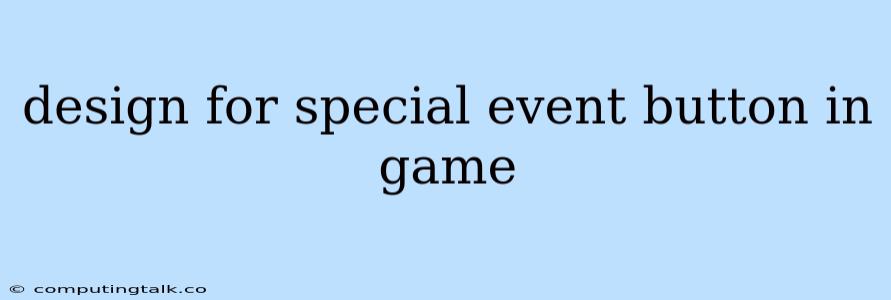Designing a special event button in a game can be an exciting challenge! It's your chance to catch players' attention and entice them to participate in your game's latest event. But how do you create a button that stands out from the rest and effectively communicates the event's theme and excitement? Let's explore some tips and techniques to craft a design for special event button in game that truly shines!
Understand Your Event
Before jumping into design, take a moment to fully understand the event you're promoting. What is its theme? What are the key rewards or activities players can expect? Understanding the essence of the event will guide your design decisions.
Think about these questions:
- What is the event's core message? Is it a celebration, a challenge, a limited-time opportunity?
- What are the main rewards or benefits? Highlight the most exciting aspects for players.
- What is the event's tone and style? Is it whimsical, epic, or serious?
Visual Design Strategies
Now, let's explore some key visual design elements to consider for your special event button in game:
Color & Contrast
- Use a distinct color scheme. Choose colors that are associated with the event's theme, evoke the desired emotion, and stand out from the game's regular interface.
- Contrast is crucial. Make sure the button's text and imagery have strong contrast against the background. A highly visible button is more likely to be clicked!
Shape & Style
- Break from the norm. While a standard rectangle might work, experiment with different shapes like a circle, diamond, or a custom shape related to the event's theme.
- Use gradients and effects. Subtle gradients can add depth and visual interest. Consider adding glow effects or subtle animation to draw attention.
Typography
- Choose a font that matches the event's tone. A playful font might work for a festive event, while a bold, impactful font could suit a challenging event.
- Keep the text concise. Focus on the event's core message and use clear, easy-to-read font sizes.
Imagery
- Use thematic visuals. Incorporate images or icons that directly relate to the event. For example, a heart icon for a Valentine's Day event, or a treasure chest for a loot-themed event.
- Consider animation. A subtle animation, like a sparkle or a pulsing effect, can add a touch of magic and make the button more engaging.
Examples & Inspiration
Here are some examples of how different event types might influence your button design:
- Halloween Event: A black and orange button with a spooky ghost icon, a slightly spooky font, and a flickering animation.
- Anniversary Celebration: A button with celebratory colors like gold and red, a banner design, and confetti animation.
- New Character Release: A button with the character's colors and a silhouette image, highlighting the character's unique abilities.
Testing & Iteration
Once you've created your special event button in game, it's essential to test it in the context of your game's interface.
Ask yourself:
- Is the button easily noticeable?
- Does it stand out from other game elements?
- Is the text and imagery clear and understandable?
- Does it evoke the desired emotion and encourage players to click?
If necessary, iterate on your design based on user feedback.
Conclusion
A well-designed special event button in game can be a powerful tool for engaging players and driving participation. By understanding your event's theme, choosing the right visual elements, and testing your design, you can create a button that not only grabs attention but also effectively communicates the excitement and value of your special event.