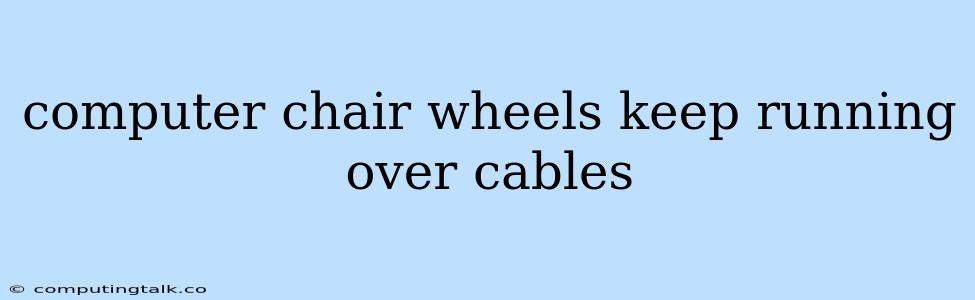Working at a desk can be incredibly frustrating when you're constantly battling with your computer chair wheels getting stuck on cables. It's a common problem that can lead to tripping hazards, damaged equipment, and even a sense of helplessness as your chair stubbornly refuses to move in the direction you want.
But fear not, there are solutions! This article will delve into the problem of computer chair wheels running over cables, exploring the reasons why it happens and offering practical tips to prevent it.
Why Do Computer Chair Wheels Run Over Cables?
The simple answer is that computer chair wheels are designed to roll smoothly, and cables provide an obstacle in their path. But let's break down the specific reasons:
- Cable Placement: Cables are often placed haphazardly under desks, creating a tangled mess that computer chair wheels can easily get caught in.
- Cable Material: Some cables are thicker or have a rougher texture than others, making them more likely to snag computer chair wheels.
- Wheel Size and Design: Computer chair wheels come in various sizes and designs, and some are more prone to getting caught on cables than others.
- Chair Movement: Frequent chair movements, especially sudden or abrupt movements, can increase the likelihood of computer chair wheels running over cables.
Tips to Prevent Computer Chair Wheels from Running Over Cables
Here are some effective ways to keep your computer chair wheels rolling smoothly and your cables untangled:
1. Cable Management is Key
- Cable Ties: Use cable ties to bundle cables together, keeping them neat and organized.
- Cable Sleeves: Cable sleeves can protect cables and prevent them from snagging on computer chair wheels.
- Cable Trays: Cable trays are designed to hold cables securely and keep them elevated off the floor.
2. Strategic Cable Placement
- Avoid Clutter: Keep the area under your desk clear of unnecessary items that could obstruct computer chair wheels.
- Run Cables Along Walls: Whenever possible, run cables along the walls to prevent them from being directly under your desk.
- Use Cable Clips: Attach cable clips to the underside of your desk to keep cables neatly secured.
3. Consider Your Chair Wheels
- Larger Wheels: Larger computer chair wheels are less likely to get caught on cables, especially if they are hard-wearing plastic or rubber.
- Casters with Bearings: Casters with bearings offer smoother rolling and are more resistant to snagging.
- Replace Worn-Out Wheels: If your computer chair wheels are cracked, damaged, or worn out, they are more likely to snag on cables.
Additional Tips:
- Use Cable Protectors: Place cable protectors under your desk to create a smooth surface for computer chair wheels to roll over.
- Invest in a Desk Pad: A large desk pad can help to keep cables out of the way and provide a smoother surface for your computer chair wheels.
- Raise Your Desk: If you have enough space, you can raise your desk slightly to create more clearance for cables.
- Choose a Lightweight Chair: A lighter chair will be easier to move and less likely to cause snags.
Conclusion
By taking a proactive approach to cable management and choosing the right chair wheels, you can overcome the frustration of computer chair wheels constantly running over cables. Remember, a well-organized workspace is a happy workspace, and smooth-rolling chair wheels can be a key part of that equation.