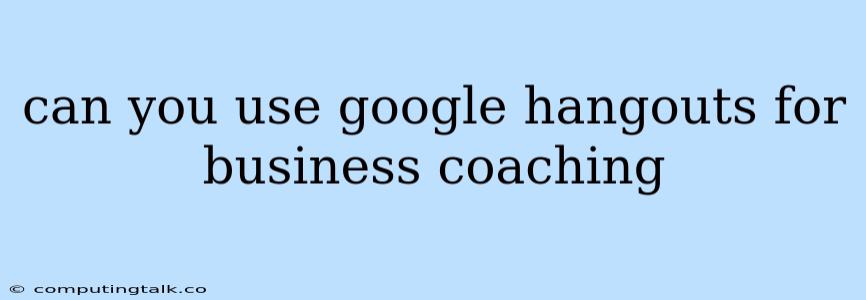Google Hangouts is a popular platform for video conferencing and communication, and many businesses use it to connect with their clients and employees. While its primary function is communication, Google Hangouts can also be a valuable tool for business coaching.
Can Google Hangouts be Used for Business Coaching?
Yes, Google Hangouts can be a great platform for business coaching, offering a number of benefits:
- Convenience: It allows coaches and clients to connect from anywhere in the world with an internet connection. This flexibility is especially important for busy professionals who may not have time for in-person meetings.
- Cost-Effectiveness: Compared to in-person coaching sessions, Google Hangouts is a much more cost-effective option. You won't have to pay for travel, accommodation, or expensive office space.
- Interactive Features: Google Hangouts features like screen sharing and file sharing can enhance the coaching experience. Coaches can share presentations, resources, or even conduct interactive exercises with their clients.
- Video and Audio Quality: Google Hangouts provides high-quality video and audio, making it easy for coaches and clients to see and hear each other clearly.
- Recording Capabilities: Some versions of Google Hangouts allow you to record sessions. This feature allows clients to review their coaching sessions later and revisit key insights.
How to Use Google Hangouts for Business Coaching
Here are some tips on how to effectively utilize Google Hangouts for your business coaching:
- Set Up a Dedicated Space: Even though you are conducting sessions remotely, try to create a dedicated space in your home or office that is free from distractions.
- Test Your Technology: Before your first session, test your internet connection, camera, and microphone to ensure everything is working properly.
- Use a Professional Background: Choose a professional background for your video call to create a good first impression.
- Prepare Your Agenda: Just like with in-person sessions, it's important to have a clear agenda for your Google Hangouts coaching sessions. This will help you stay focused and make the most of your time.
- Encourage Interaction: Use features like screen sharing and file sharing to keep your sessions interactive and engaging.
- Don't Be Afraid to Experiment: There are many ways to use Google Hangouts for coaching. Experiment with different features and find what works best for you and your clients.
Benefits of Using Google Hangouts for Business Coaching
- Increased Accessibility: Google Hangouts removes geographical barriers and allows coaches to work with clients from anywhere in the world.
- Improved Flexibility: Clients can schedule sessions around their busy schedules and enjoy the convenience of remote coaching.
- Enhanced Communication: Video and audio communication fosters a more personal and engaging coaching experience.
- Cost Savings: Google Hangouts eliminates the need for travel and in-person meeting costs.
- Improved Time Management: The remote setting can help coaches and clients save time on travel and commute.
Examples of Using Google Hangouts for Business Coaching
Here are some examples of how Google Hangouts can be used for business coaching:
- Executive Coaching: Google Hangouts can be used for confidential one-on-one coaching sessions with executives, allowing them to discuss sensitive topics and receive personalized guidance without leaving the office.
- Team Coaching: Teams can use Google Hangouts to conduct group coaching sessions and work collaboratively on challenges.
- Life Coaching: Coaches can use Google Hangouts to provide life coaching services to clients, helping them with goal setting, personal growth, and other areas of their lives.
- Career Coaching: Coaches can use Google Hangouts to help clients with job searching, resume writing, and interview preparation.
Alternatives to Google Hangouts
While Google Hangouts is a solid choice for business coaching, there are other platforms available:
- Zoom: Zoom is another popular video conferencing platform that offers many features suitable for business coaching.
- Microsoft Teams: Microsoft Teams is a comprehensive platform that integrates with other Microsoft products and is also a great option for coaching.
- Skype: Skype is a long-standing video conferencing tool that can be used for coaching, though it may not have the same level of advanced features as some other platforms.
Conclusion
Google Hangouts is a versatile platform that can effectively be used for business coaching. It provides an efficient, cost-effective, and interactive way for coaches to connect with clients remotely. By utilizing the features and tips outlined above, coaches can leverage Google Hangouts to deliver high-quality coaching sessions and achieve positive outcomes for their clients.