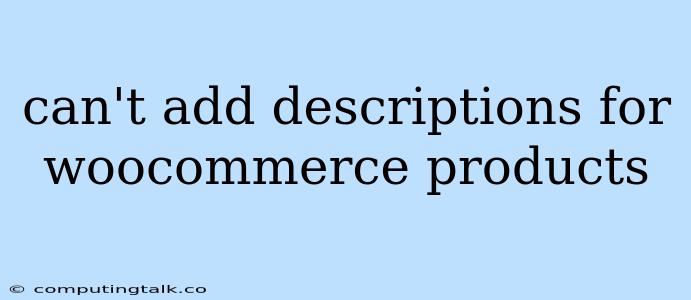Adding product descriptions in WooCommerce is essential for providing your customers with detailed information about your products. However, you may encounter issues where you are unable to add descriptions to your WooCommerce products. This can be frustrating and hinder your ability to effectively showcase your products to potential buyers. In this guide, we will delve into the reasons why you might be facing this problem and provide solutions to help you resolve it.
Common Reasons Why You Can't Add Descriptions to WooCommerce Products
There are several reasons why you might not be able to add descriptions to your WooCommerce products. Here are some of the most common causes:
1. Missing or Disabled Description Field:
- It's important to ensure that the description field is available and enabled in your product edit page. If the field is missing or disabled, you won't be able to add descriptions.
- Solution: Check your product edit page and verify if the "Description" field is present. If it's missing, you may need to contact your theme or plugin developer for support.
2. Plugin Conflicts:
- Certain plugins, especially those related to product management or customization, can sometimes conflict with WooCommerce's core functionalities, including the description field.
- Solution: Temporarily disable any recently installed or updated plugins to determine if they are causing the issue. If disabling a specific plugin resolves the problem, you may need to contact the plugin developer for assistance or consider finding an alternative solution.
3. Theme Issues:
- Some themes, particularly those heavily customized or not fully compatible with WooCommerce, may prevent the description field from working correctly.
- Solution: If you suspect a theme issue, try switching to a default WooCommerce theme or a theme known to be compatible with WooCommerce. If the problem disappears, you may need to contact your theme developer for support or consider using a different theme.
4. Database Errors:
- Rarely, database errors can prevent WooCommerce from displaying or saving product descriptions correctly.
- Solution: You can try clearing your website's cache or running a database repair tool. If you suspect a database issue, it's recommended to contact your hosting provider for assistance.
5. WordPress Core Updates:
- Occasionally, WordPress core updates can introduce changes that affect plugin compatibility. In some cases, these updates can cause issues with WooCommerce's product description functionality.
- Solution: Make sure you're running the latest version of WordPress and WooCommerce. If the issue persists, consider reverting to a previous version of WordPress or contacting the WooCommerce support team for help.
Troubleshooting and Solutions:
1. Check for Editor Issues:
- Verify that you are using the correct text editor for writing your product descriptions. Some editors may have limitations or conflicts that prevent you from adding content.
- Solution: Try using a different editor, such as the default WordPress editor or a third-party plugin like TinyMCE Advanced.
2. Update WooCommerce and Plugins:
- Make sure you are using the latest version of WooCommerce and all your plugins. Outdated versions can often lead to bugs and compatibility issues.
- Solution: Update WooCommerce and all your plugins to their latest versions. Ensure to back up your website before performing any updates.
3. Deactivate and Reactivate WooCommerce:
- Sometimes, simply deactivating and reactivating WooCommerce can resolve minor conflicts or refresh its functionality.
- Solution: Deactivate the WooCommerce plugin from your WordPress dashboard, clear your website's cache, and then reactivate it.
4. Contact Support:
- If the issue persists after trying all the solutions above, consider reaching out to WooCommerce support or the developer of your theme or plugins for assistance. They can provide more specific guidance based on your situation.
Example of a Product Description Field Error:
Scenario: You try to add a description to your product in WooCommerce, but the description field appears empty or is missing.
Solution:
- Check Theme and Plugins: Verify that the description field is present in the product edit page and that there are no conflicting plugins or theme issues.
- Clear Cache: Clear your website's cache to ensure the latest changes are reflected.
- Update Plugins: Update all your plugins to the latest versions.
- Contact Support: If the issue persists, reach out to the WooCommerce support team or your theme/plugin developer for further assistance.
Conclusion
The inability to add descriptions to your WooCommerce products can be a major obstacle to your online store's success. By understanding the common causes and troubleshooting steps outlined in this guide, you can effectively address this issue and ensure that your products are fully showcased to your customers. Remember to regularly update your plugins and WooCommerce to maintain optimal functionality and compatibility. If you encounter persistent issues, don't hesitate to reach out to support for expert guidance.