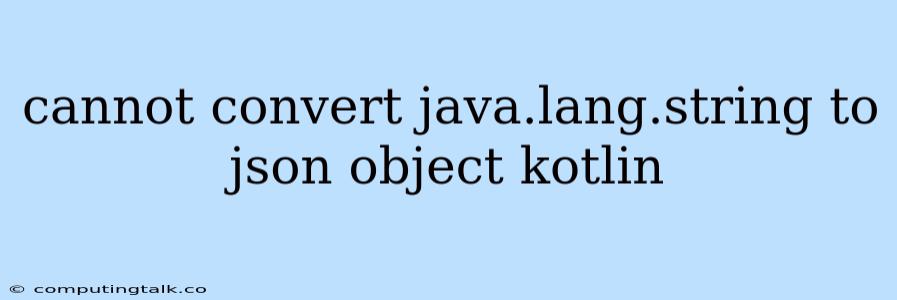In the realm of Kotlin programming, encountering the error "cannot convert java.lang.String to JSON object" is a common hurdle, particularly when dealing with data serialization and deserialization. This error arises when you attempt to directly parse a String object into a JSON object, which Kotlin's JSON libraries are not designed to handle natively.
Let's delve into the reasons behind this error and explore practical solutions to overcome it.
Understanding the Error
At its core, the "cannot convert java.lang.String to JSON object" error stems from the fundamental difference between String and JSON data structures. A String in Kotlin is a simple sequence of characters, while a JSON object is a structured representation of data, often containing key-value pairs. Directly casting a String to a JSON object is like trying to fit a square peg into a round hole - it's inherently incompatible.
Causes and Solutions
1. Incorrect Data Format
The most common cause is attempting to parse a String that is not valid JSON. JSON objects follow specific syntax rules:
- Key-value pairs: Data is organized in pairs with a key (string) and a value (string, number, boolean, array, or another object).
- Double quotes: Keys and string values must be enclosed in double quotes.
- Curly braces: JSON objects are enclosed in curly braces (
{}).
Example of Invalid JSON:
val invalidJson = "name: John, age: 30"
This String is not valid JSON because keys lack double quotes.
Solution: Ensure the String you're attempting to parse is valid JSON.
2. Missing JSON Library
Kotlin doesn't have built-in JSON parsing capabilities. You need to incorporate a JSON library, such as Gson, Jackson, or kotlinx-serialization, into your project.
Solution: Add the necessary dependency to your project's build file (e.g., Gradle or Maven). For instance, to use Gson:
dependencies {
implementation("com.google.code.gson:gson:2.10") // Example Gson dependency
}
3. Incorrect Parsing Method
Even with a JSON library, the parsing method you choose might not be suitable.
Solution: Use the appropriate parsing method provided by your chosen library. For example, with Gson:
import com.google.gson.Gson
import com.google.gson.JsonElement
import com.google.gson.JsonObject
import com.google.gson.JsonParser
fun main() {
val jsonString = "{\"name\":\"John\",\"age\":30}"
val jsonParser = JsonParser()
val jsonObject: JsonObject = jsonParser.parse(jsonString).asJsonObject
// Access data from the JSON object
val name: String = jsonObject.get("name").asString
val age: Int = jsonObject.get("age").asInt
println("Name: $name, Age: $age")
}
Best Practices
- Validate JSON: Before parsing, use a JSON validator to ensure the String adheres to the JSON format.
- Choose the Right Library: Consider the features and performance of different libraries when selecting one.
- Error Handling: Implement appropriate error handling to catch any potential parsing exceptions.
Summary
The "cannot convert java.lang.String to JSON object" error in Kotlin arises from attempting to directly cast a String to a JSON object, which is incompatible. By ensuring valid JSON format, using a suitable JSON library, and employing the correct parsing methods, you can successfully parse JSON data in your Kotlin applications.