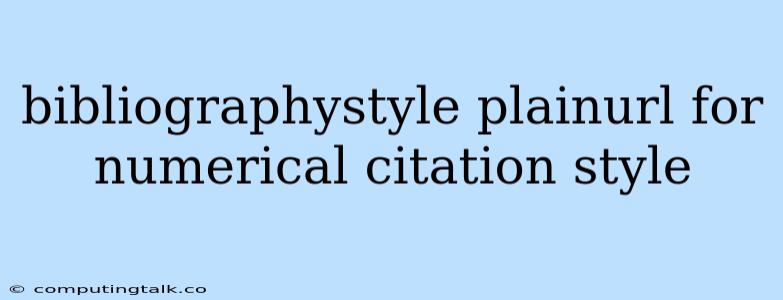When writing academic papers, it's crucial to properly cite your sources. This not only acknowledges the work of others but also adds credibility to your own research. A common citation style used in various academic fields is the numerical citation style, where sources are numbered in the order they appear in the text.
To achieve this style in your bibliography, you can leverage the bibliographystyle plainurl command in LaTeX. This command helps create a bibliography with a clean and straightforward format, using numbers for references and including URLs if present.
Why Choose bibliographystyle plainurl?
The bibliographystyle plainurl command offers several advantages for creating numerical citations:
- Simplicity: The style produces a basic, uncluttered bibliography, making it easy for readers to navigate and find relevant sources.
- Clarity: The numerical format ensures a clear and organized flow of references, making it easier to follow the arguments presented in the text.
- URL Integration: The
plainurlstyle conveniently includes URLs in the bibliography, allowing readers to directly access the cited source.
How to Use bibliographystyle plainurl
Here's a breakdown of how to implement bibliographystyle plainurl in your LaTeX document:
-
Include Necessary Packages:
\usepackage{natbib} \bibliographystyle{plainurl}- The
natbibpackage enables you to manage your bibliography and citations efficiently. - The
bibliographystylecommand instructs LaTeX to use the specified style for your bibliography.
- The
-
Add Citations in Your Text:
This research is supported by previous findings \cite{Smith2023}.- Use the
\citecommand to insert citations within your text, referencing your bibliography entries.
- Use the
-
Create Your Bibliography:
\bibliography{myreferences}- The
\bibliographycommand tells LaTeX where to find your bibliography file.
- The
-
Compile Your Document:
Run your LaTeX document through a compiler (like pdflatex or xelatex) to create the final PDF output, including your numbered bibliography with URLs.
Example
Let's see a basic example illustrating the use of bibliographystyle plainurl:
\documentclass{article}
\usepackage{natbib}
\bibliographystyle{plainurl}
\begin{document}
This research is supported by previous findings \cite{Smith2023}.
\bibliography{myreferences}
\end{document}
Assuming you have a file named myreferences.bib with the following content:
@article{Smith2023,
title = {A Comprehensive Study on Citation Styles},
author = {Smith, John},
journal = {Journal of Academic Writing},
year = {2023},
url = {https://www.example.com/article/12345}
}
Compiling this example would generate a bibliography that looks like this:
References
[1] J. Smith, A Comprehensive Study on Citation Styles, Journal of Academic Writing, (2023). https://www.example.com/article/12345
Tips and Considerations
- BibTeX: Use BibTeX for managing your bibliography entries. It's an effective way to organize references and ensure consistency in your citations.
- Customization: While
plainurlprovides a basic format, you can explore further customization options for your bibliography's appearance, such as altering font sizes, spacing, or title styles. - Other Styles: Explore other bibliography styles if you need a different citation format, such as APA, MLA, or Chicago.
Conclusion
The bibliographystyle plainurl command provides a simple and effective way to create a numbered bibliography with URLs. By implementing this style in your LaTeX documents, you can ensure clear and consistent citations, while also making it easy for readers to access the sources you've referenced.