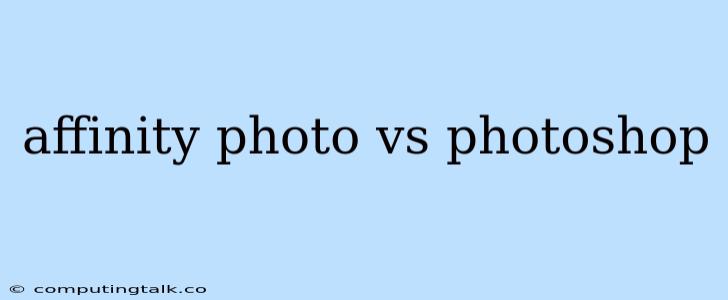Affinity Photo vs Photoshop: Which One's Right for You?
Choosing the right photo editing software can be a tough decision, especially when you're faced with two heavy hitters like Affinity Photo and Adobe Photoshop. Both programs offer powerful features and impressive capabilities, but they cater to different needs and budgets. So, which one comes out on top? To make an informed decision, let's dive into their strengths and weaknesses.
Affinity Photo is a relatively new player in the photo editing game, but it's quickly gaining popularity for its powerful feature set and affordable price point. It's available for macOS, Windows, and iPad, making it accessible to a wider range of users.
Adobe Photoshop is the undisputed king of photo editing software, boasting a vast library of features, decades of development, and an extensive community of users and resources. While it's more expensive than Affinity Photo, its dominance in the industry means it's widely recognized and utilized by professionals.
Here's a breakdown of the key factors to consider:
Price:
- Affinity Photo: This is the most significant advantage of Affinity Photo. It's a one-time purchase, making it significantly cheaper than Adobe Photoshop's monthly subscription model.
- Adobe Photoshop: You'll need to subscribe to Adobe Creative Cloud to use Photoshop, which comes with a monthly cost. However, this subscription also grants you access to a suite of other Adobe creative tools like Illustrator, Premiere Pro, and more.
Features:
Both programs offer a comprehensive set of features for photo editing, including:
- Image manipulation: Retouching, cropping, resizing, color correction, layers, masks, and more.
- Advanced tools: RAW processing, HDR merging, panorama stitching, and more.
- Filters and effects: A wide range of filters and effects to enhance your images.
However, there are subtle differences:
- Affinity Photo: It's known for its intuitive interface and its ability to handle large files efficiently. It also offers some unique features, like its "Live Filters" that allow you to make adjustments in real-time, and its "Person Removal" tool that uses AI to remove unwanted elements from your photos.
- Adobe Photoshop: Photoshop's strength lies in its vast library of features, including more advanced tools for things like animation, 3D design, and web design. Its vast plugin ecosystem also provides access to a wide range of specialized tools.
Learning Curve:
- Affinity Photo: It has a relatively easy learning curve, with a clean and intuitive interface. Many features are similar to Photoshop, making the transition easier for those familiar with the software.
- Adobe Photoshop: It has a steep learning curve, with a more complex interface and a broader range of features. However, extensive tutorials, online resources, and a large community make learning Photoshop easier than it might seem.
Performance:
- Affinity Photo: It's known for its fast and efficient performance, even when working with large files. It's optimized to leverage modern hardware, making it a smooth and responsive experience.
- Adobe Photoshop: While powerful, Photoshop can be resource-intensive, especially when working with complex projects. It's crucial to have a powerful computer to handle its demands.
Who Should Use Each Software?
- Affinity Photo: This is a great option for enthusiast and professional photographers who need a powerful and affordable photo editing tool. Its user-friendly interface and strong performance make it perfect for everyday use.
- Adobe Photoshop: This is the top choice for professionals who need a comprehensive set of tools for advanced photo editing, graphic design, and web design. While it comes with a higher price tag, it offers unparalleled versatility and industry-standard features.
Ultimately, the best choice for you depends on your individual needs and budget. If you're on a tight budget and want a user-friendly option, Affinity Photo is a great choice. If you need the most powerful features and don't mind the price, Photoshop is the industry standard.
Here are some tips for choosing the right software:
- Consider your budget: Both programs offer free trials, so try them out before committing to a purchase.
- Look at the features: Do you need advanced tools like animation or 3D design? If so, Photoshop might be the better choice.
- Think about your experience: If you're a beginner, Affinity Photo's user-friendly interface might be a better starting point.
- Read reviews: Check out reviews from other users to get a better idea of the pros and cons of each program.
Conclusion:
Both Affinity Photo and Adobe Photoshop are excellent photo editing programs with their own strengths and weaknesses. Affinity Photo offers a more affordable option with a user-friendly interface, while Photoshop provides a comprehensive feature set and industry-standard tools. Choosing the right one depends on your individual needs and budget, so take the time to explore both programs before making a decision.