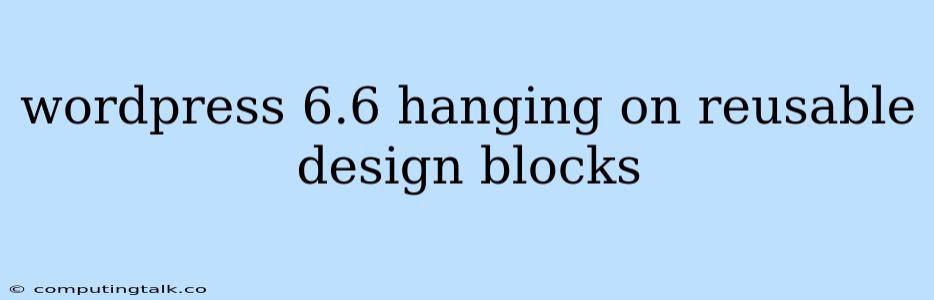WordPress 6.6 Hanging on Reusable Design Blocks: A Common Issue and Its Solutions
Many WordPress users have encountered a frustrating issue with version 6.6: the website hangs when using reusable design blocks. This can be a major inconvenience, preventing you from editing your content efficiently. Fortunately, this issue is not uncommon and there are several potential solutions.
Why is My WordPress Site Hanging on Reusable Design Blocks?
The hang-up issue with reusable blocks in WordPress 6.6 is often related to performance issues. When you use a reusable block, WordPress has to load and process its content, potentially causing a slowdown. This is especially true for larger or more complex reusable blocks, especially if you have numerous blocks on a page.
Here are some of the common reasons why your WordPress site might hang when using reusable design blocks:
- Large Reusable Blocks: Complex blocks with a lot of content or embedded media can lead to performance bottlenecks.
- Server Resources: A lack of sufficient server resources, such as RAM or processing power, can also contribute to slow loading times.
- Plugins Conflicts: Certain plugins, especially those that modify the WordPress editor or handle content, may conflict with the way reusable blocks are handled.
- Website Traffic: Heavy website traffic can overwhelm your server, leading to delays in loading reusable blocks.
- Caching Issues: Improper caching configurations can cause WordPress to repeatedly load the same block data, leading to slow performance.
Troubleshooting WordPress 6.6 Reusable Block Hanging
Here's a step-by-step guide to resolving the issue of WordPress 6.6 hanging on reusable design blocks:
1. Reduce the complexity of your Reusable Blocks:
- Simplify Content: Remove any unnecessary content or media within the reusable block.
- Optimize Images: Make sure your images are optimized for web use (resized, compressed).
- Use Shortcodes or Embeds: Replace complex elements with simpler shortcodes or embeds for faster loading.
2. Check Your Server Resources:
- Upgrade Server Plan: If your current server plan is too limited, upgrading to a more powerful one with more RAM and processing power can significantly improve performance.
- Monitor Server Usage: Keep an eye on your server's resource usage. If it's consistently running close to capacity, consider upgrading.
3. Deactivate Conflicting Plugins:
- Deactivate Plugins Temporarily: Deactivate plugins one by one to see if any are causing conflicts with reusable blocks.
- Test with Only Essential Plugins: Start with only essential plugins installed, then gradually reintroduce others to isolate the problem.
4. Optimize Caching:
- Use a Caching Plugin: Install and configure a reliable caching plugin, such as WP Super Cache or W3 Total Cache, to improve performance.
- Clear Cache: Clear your website's cache regularly, especially after updating plugins or themes.
5. Consult with Your Web Host:
- Reach Out for Support: If you are unable to resolve the issue on your own, contact your web hosting provider. They may be able to offer assistance or suggest further solutions.
Tips for Preventing Future Hanging Issues with Reusable Blocks
- Test Reusable Blocks Thoroughly: Before publishing content with reusable blocks, test them on different pages and devices to ensure they load properly.
- Monitor Website Performance: Use tools like Pingdom or GTmetrix to regularly monitor your website's performance.
- Keep WordPress Up-to-Date: Ensure you are running the latest version of WordPress and all its plugins.
Conclusion
The WordPress 6.6 hanging on reusable design blocks issue can be frustrating, but by understanding the potential causes and applying the troubleshooting steps outlined above, you can likely resolve the problem. Remember to monitor your website's performance and optimize your reusable blocks to ensure a seamless user experience.