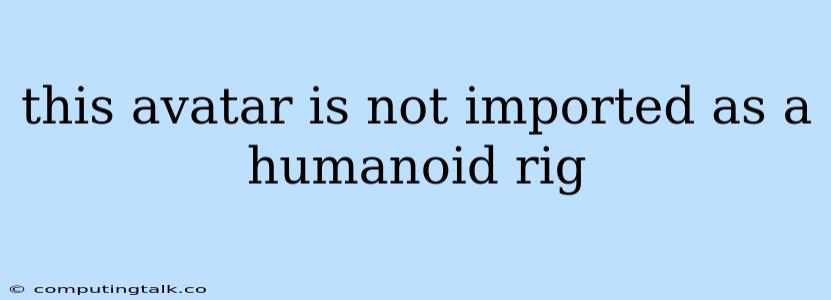The error message "this avatar is not imported as a humanoid rig" is a common problem encountered when working with avatars in virtual reality (VR) platforms or game engines like Unity or Unreal Engine. This error indicates that the avatar you're trying to import is not recognized as a humanoid character with the proper skeletal structure and animation controls. This is a crucial component for proper animation, locomotion, and interaction within the virtual world.
Understanding the Error
Before diving into solutions, it's vital to understand what the error means. In VR and game development, a "humanoid rig" refers to a specific type of skeletal structure designed for animating human-like characters. It typically includes:
- Skeleton: A hierarchy of bones representing the avatar's limbs, torso, and head.
- Joints: Points where bones connect, allowing for movement and deformation.
- Animation Controls: Systems that allow you to define and manipulate the avatar's pose and movement.
When your avatar is not recognized as a humanoid rig, it means either:
- The avatar file is missing the required skeletal information. This could be due to incorrect file format, an incomplete model, or missing animation data.
- The software you're using cannot interpret the avatar's skeletal structure. This might be a compatibility issue or a problem with the way the avatar was exported.
Troubleshooting and Solutions
-
Verify Avatar File Format:
- Ensure your avatar file is in a supported format for your platform. Common formats include FBX, OBJ, and GLTF.
- Some platforms may have specific import settings for humanoid avatars. Refer to the documentation or online tutorials for your specific platform.
-
Check for Missing Skeleton or Animation Data:
- If your avatar is missing a skeleton, you may need to import the skeletal data separately or re-export the avatar with the skeleton included.
- If your avatar is missing animation data, you may need to create or import animation files for basic movements like walking, running, and idle poses.
-
Inspect Avatar Rig:
- Open your avatar file in a 3D modeling software (like Blender, Maya, or 3ds Max).
- Examine the skeletal structure. It should have bones for the head, torso, arms, and legs, with appropriate joint connections.
- Ensure the bones are named correctly and follow a standard naming convention. This helps the software recognize the skeleton and assign animation controls.
-
Use a Humanoid Rig Preset:
- Most 3D modeling software and VR platforms provide pre-built humanoid rigs.
- Import or apply a pre-built humanoid rig to your avatar. This will ensure the correct skeletal structure and animation controls are in place.
-
Adjust Import Settings:
- Review the import settings in your VR platform or game engine. There may be options to specify that your avatar is a humanoid rig.
- Check for options to automatically detect and configure the skeleton.
-
Look for Compatibility Issues:
- If your avatar was created in a different software or for a different platform, compatibility issues may arise.
- Consult the documentation of both the original software and the current platform to identify potential incompatibilities and workarounds.
-
Seek External Resources:
- Online communities, forums, and tutorials often provide specific solutions for this error.
- Search for the error message along with the name of your platform or software for relevant troubleshooting guides.
Conclusion
The error "this avatar is not imported as a humanoid rig" is a common hurdle in VR development. Understanding the underlying issue and following the troubleshooting steps outlined above can help you resolve the error and import your avatar successfully. By ensuring your avatar has a proper skeletal structure, animation controls, and compatible file format, you can bring your virtual characters to life in a seamless and engaging way.