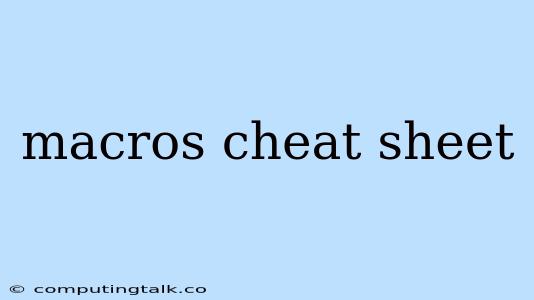Macros are a powerful tool in programming that can greatly simplify and streamline your code. They essentially allow you to create shortcuts for longer, more complex code blocks, making your code more readable and maintainable. This cheat sheet provides a comprehensive overview of macros in various programming languages, covering their definition, syntax, and common use cases.
What are Macros?
Macros are code constructs that allow you to define a piece of code with a name, and then use that name to insert the code wherever you need it in your program. They are essentially text replacements that are processed before the program is compiled or interpreted.
Advantages of Using Macros
- Code Reusability: Macros allow you to define code blocks once and reuse them multiple times throughout your program, reducing code duplication and making maintenance easier.
- Improved Readability: Replacing complex code snippets with a single macro name can make your code more understandable and easier to follow.
- Code Optimization: Macros can be used to optimize code by performing certain operations at compile time, resulting in faster execution speeds.
Types of Macros
Macros come in various forms depending on the programming language and the macro preprocessor used. Here are some common types:
- Object-like Macros: These are simple macros that replace a single token or expression with another. They are typically used for defining constants, performing simple calculations, or embedding file paths.
- Function-like Macros: These macros resemble function calls and can accept arguments. They are often used to encapsulate common code patterns or perform operations that are not easily done with functions.
How to Define and Use Macros
The syntax for defining and using macros varies between programming languages. Here are some examples:
C/C++
#define PI 3.14159
#define SQUARE(x) (x * x)
Python
# There are no built-in macros in Python, but you can use functions or decorators for similar behavior.
def square(x):
return x * x
Java
// Java does not have macros, but you can use static final variables for constants and utility classes for code reusability.
public static final double PI = 3.14159;
public static int square(int x) {
return x * x;
}
Common Use Cases of Macros
Macros can be used for a wide range of tasks, including:
- Defining constants: You can use macros to define constants that represent specific values, making your code more readable and maintainable.
- Code optimization: Macros can perform operations at compile time, resulting in faster execution speeds.
- Encapsulation: You can use macros to encapsulate common code patterns, reducing code duplication and making your code more modular.
- Debugging: You can use macros to insert debugging statements or conditional code blocks.
Best Practices for Using Macros
- Use macros sparingly: While macros can be helpful, overuse can lead to code that is difficult to understand and maintain.
- Avoid complex macro definitions: Keep your macro definitions simple and easy to understand.
- Test your macros thoroughly: Ensure that your macros behave as expected in all scenarios.
- Use comments to explain your macros: This will help other developers understand what the macros do and how they work.
Conclusion
Macros are a powerful tool that can be used to improve the readability, maintainability, and efficiency of your code. However, it is important to use them with caution and follow best practices to avoid potential problems. This cheat sheet has provided a comprehensive overview of macros, covering their definition, syntax, advantages, common use cases, and best practices. By understanding these concepts, you can effectively leverage macros in your programming journey.