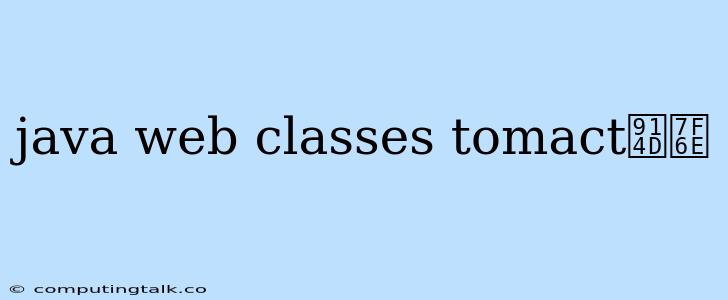Java Web Classes and Tomcat Configuration
Java Web applications are built upon the fundamental concept of classes, which serve as the building blocks of your application's logic. These classes encapsulate data and functionality, allowing you to organize your code into manageable units. Tomcat, a widely used open-source Java Servlet container, provides the runtime environment for your Java Web applications.
Tomcat configuration plays a vital role in setting up the environment where your Java Web application will execute. Here's a breakdown of key aspects involved in configuring Tomcat for your Java Web applications.
Understanding Tomcat's Role
Tomcat serves as a web server that handles HTTP requests from clients and forwards them to your Java Web application. It also manages the lifecycle of your Java Web classes, including:
- Loading: When a request arrives for a specific resource (like a servlet or JSP), Tomcat loads the corresponding classes into memory.
- Initialization: Tomcat initializes your classes and their associated components, such as servlets and JSPs.
- Execution: Tomcat executes the code within your classes to process the HTTP request.
- Destruction: Tomcat manages the destruction of your classes when they are no longer needed.
The Conf Directory
The Tomcat configuration files are located within the conf directory of your Tomcat installation. Here are some key files within this directory:
- server.xml: The heart of Tomcat's configuration. This file defines server-level settings, such as ports, connectors, and the deployment of your Java Web applications.
- web.xml: This file defines the deployment descriptor for your Java Web applications. It specifies settings for servlets, filters, listeners, and other components.
- context.xml: This file defines the context for your Java Web applications, including configurations for databases, resources, and security.
Configuring Server.xml
The server.xml file contains essential configuration settings for your Tomcat instance. Here are some important elements within this file:
- Connector: Defines the communication protocols (like HTTP) and ports that Tomcat uses to listen for incoming requests.
- Host: Defines virtual hosts, which allow you to run multiple Java Web applications under different domain names.
- Engine: Defines the core processing engine for your Tomcat instance, handling requests and routing them to appropriate web applications.
- Context: Defines the context for your Java Web applications, specifying the application's name, deployment directory, and other settings.
Deploying Your Java Web Classes
Once you have configured Tomcat, you need to deploy your Java Web applications. This involves placing your Java Web classes (and their associated resources) within the appropriate directory.
Tomcat provides two main ways to deploy your Java Web applications:
- WAR file deployment: Create a WAR (Web Application Archive) file containing your classes, resources, and configuration files. Deploy this WAR file within the
webappsdirectory of your Tomcat installation. - Directory deployment: Create a directory under the
webappsdirectory and place your Java Web classes, resources, and configuration files in this directory.
Key Considerations for Tomcat Configuration
- Security: Tomcat provides various security features, such as SSL/TLS support, authentication mechanisms, and role-based access control. Configure these security settings to protect your Java Web applications.
- Performance: Tomcat offers several performance-tuning options, such as thread pool configuration, connection settings, and caching mechanisms. Optimize these settings to achieve optimal performance for your applications.
- Logging: Tomcat logs events and errors for debugging and troubleshooting purposes. Configure your logging settings to capture relevant information for effective analysis.
- Resource Management: Configure Tomcat to manage data sources, message queues, and other external resources that your Java Web applications might require.
Examples of Tomcat Configuration
Example: Defining a Connector in server.xml
This example defines an HTTP connector on port 8080 with a connection timeout of 20 seconds.
Example: Defining a Context in server.xml
This example defines a context for a web application named "myApp" located in the directory /path/to/myApp. The reloadable attribute set to true allows for automatic reloading of the application when changes are made to the classes or resources.
Tips for Efficient Tomcat Configuration
- Use a Configuration Management Tool: Tools like Ansible or Puppet can help automate and manage your Tomcat configuration across multiple servers.
- Test Thoroughly: Always test your Tomcat configuration changes thoroughly in a development or staging environment before deploying to production.
- Keep Configuration Up-to-Date: Regularly review and update your Tomcat configuration to reflect changes in your application requirements or security best practices.
Conclusion
Tomcat configuration is crucial for deploying and running your Java Web applications. By understanding the key concepts and files involved in Tomcat configuration, you can set up a robust and reliable environment for your applications. Remember to configure Tomcat with security, performance, and logging considerations in mind to ensure a smooth and successful deployment.