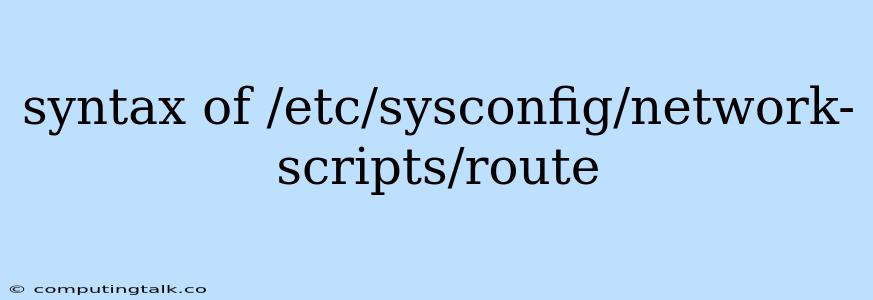The /etc/sysconfig/network-scripts/route file is a crucial configuration file in Linux systems, specifically within Red Hat-based distributions like Red Hat Enterprise Linux (RHEL), CentOS, and Fedora. It plays a vital role in defining static routes, enabling seamless communication between different networks within your system. This file is a powerful tool for network administrators, allowing for the creation of custom routing tables to direct traffic according to specific rules and priorities.
Understanding the Syntax of /etc/sysconfig/network-scripts/route
Let's delve into the intricate syntax of this configuration file. Understanding its structure is key to manipulating routing behavior within your Linux environment.
The Basic Format
The route file follows a simple structure, primarily consisting of lines containing keywords and values separated by spaces or tabs. Each line represents a specific route entry, with key-value pairs defining the characteristics of that route.
Here's a basic example:
# Example route configuration
DEVICE=eth0
GATEWAY=192.168.1.1
NETMASK=255.255.255.0
DESTINATION=172.16.0.0
This configuration defines a route for the 172.16.0.0 network, using the eth0 interface, the gateway address 192.168.1.1, and a subnet mask of 255.255.255.0.
Key Parameters Explained
Let's break down the essential parameters you'll encounter within this file:
- DEVICE: This parameter specifies the network interface through which the route will be used. It can be any valid interface name on your system, such as
eth0,eth1,wlan0, etc. - GATEWAY: This parameter defines the gateway address that the system will use to reach the specified destination network. It's typically the IP address of a router or another device that serves as a bridge between networks.
- NETMASK: The subnet mask is used to determine the range of IP addresses that belong to the destination network.
- DESTINATION: This parameter specifies the network address for which the route is defined. It can be a specific IP address or a network address in CIDR (Classless Inter-Domain Routing) notation.
Advanced Routing Options
The route file allows for more advanced routing options:
- METRIC: You can use the
METRICparameter to define the relative cost or priority of a route. Lower values indicate a higher priority. - ONBOOT: This parameter determines whether the route is automatically activated when the system boots. Setting
ONBOOT=yesensures the route is active at startup. - OPTIONS: This parameter allows you to specify additional options, such as
broadcast,unicast,multicast, etc.
Example with advanced parameters:
DEVICE=eth1
GATEWAY=10.0.0.1
NETMASK=255.255.255.0
DESTINATION=192.168.1.0
METRIC=100
ONBOOT=yes
Tips for Using the route File
- Double-check your entries: Always verify that the parameters you enter in the
routefile are correct, especially the IP addresses and subnet masks. - Use comments for clarity: Adding comments to your configuration file can help you remember the purpose of each route.
- Test your changes: After making any changes, it's crucial to test your network connectivity to ensure that the routes are working as expected.
How to Edit the /etc/sysconfig/network-scripts/route File
You can modify the route file using a standard text editor, such as vi or nano.
Example using nano:
sudo nano /etc/sysconfig/network-scripts/route
This command will open the file in nano with elevated privileges, allowing you to edit the routing configuration.
Troubleshooting Common Issues
- Incorrect gateway address: Ensure that the gateway address you specify is valid and reachable.
- Conflicting routes: If you have multiple routes with the same destination, make sure they're configured with different metrics or priorities.
- Network interface down: Check that the network interface you're using for the route is active and operational.
Conclusion
The /etc/sysconfig/network-scripts/route file is a powerful tool for managing static routes in Red Hat-based Linux systems. Understanding its syntax and parameters is essential for configuring network connectivity and ensuring efficient communication within your system. By leveraging this configuration file, network administrators can customize routing behavior, optimize network performance, and tailor their network environment to meet specific requirements.