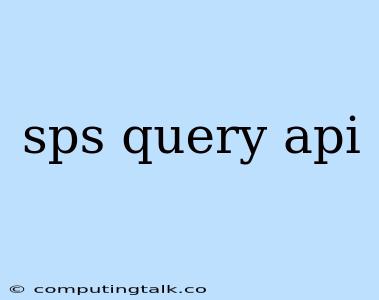Unlocking the Power of Data: Exploring the SPSS Query API
In the realm of data analysis, SPSS (Statistical Package for the Social Sciences) stands as a powerful tool, offering a comprehensive suite of statistical capabilities. But what if you could seamlessly integrate the prowess of SPSS into your own applications, scripts, or workflows? That's where the SPSS Query API comes into play.
What is the SPSS Query API?
The SPSS Query API is a gateway that allows you to interact with SPSS directly from your preferred programming languages. It empowers you to:
- Automate Data Processing: Script repetitive tasks like data transformations, cleaning, and calculations, saving time and eliminating manual errors.
- Integrate SPSS Analyses into Existing Workflows: Embed statistical analyses within your larger applications or workflows, streamlining your data analysis pipeline.
- Enhance Collaboration: Share your data analysis code and results with others, enabling reproducible research and collaborative data exploration.
Key Advantages of Using the SPSS Query API
- Efficiency: Automate tasks and reduce manual intervention, leading to faster and more efficient data analysis.
- Flexibility: Interact with SPSS from your preferred programming language, providing greater flexibility and integration options.
- Scalability: Process large datasets and complex statistical operations effectively.
- Collaboration: Enable data analysis sharing and collaboration among team members.
Getting Started with the SPSS Query API
- Understanding the Basics: Familiarize yourself with the syntax and structure of SPSS Query API commands.
- Choosing Your Language: Select the programming language you're most comfortable with (Python, Java, R, etc.).
- Connecting to SPSS: Establish a connection to your SPSS instance.
- Executing Commands: Use the SPSS Query API commands to interact with SPSS data, perform statistical analyses, and retrieve results.
A Simple Example: Calculating Descriptive Statistics
Let's assume you have a CSV file named "mydata.csv" with several variables. Using the SPSS Query API with Python, we can calculate descriptive statistics like the mean, standard deviation, and minimum/maximum values.
from spssclient import SpssClient
# Connect to SPSS
client = SpssClient(host="localhost", port=5400)
# Import the data
client.execute("IMPORT DELIMITED FILE='mydata.csv'")
# Calculate descriptive statistics
client.execute("DESCRIPTIVES VARIABLES=all")
# Retrieve results
results = client.get_output()
print(results)
# Close the connection
client.close()
This example showcases how easily you can perform basic statistical operations using the SPSS Query API.
Beyond Descriptive Statistics
The SPSS Query API goes far beyond basic operations. You can leverage it to:
- Run Complex Statistical Tests: T-tests, ANOVA, regression analysis, and more.
- Create Custom Charts and Graphs: Visualize data in various formats.
- Manipulate Data: Transform, filter, and combine datasets.
Exploring the Possibilities
The SPSS Query API opens up endless possibilities for data analysis. Here are some ideas:
- Build data analysis dashboards: Dynamically update dashboards with real-time data insights using the SPSS Query API.
- Create automated reporting systems: Generate reports based on specific data conditions or triggers.
- Integrate SPSS with other tools: Combine the power of SPSS with machine learning libraries, data visualization tools, or other analytical platforms.
Conclusion
The SPSS Query API is a powerful tool that bridges the gap between SPSS and your preferred programming language. By leveraging its capabilities, you can automate data analysis tasks, integrate statistical analyses into your workflows, and unlock the full potential of SPSS within your applications.
Remember: Start with the basics, explore examples, and gradually expand your skills as you delve deeper into the world of SPSS Query API.