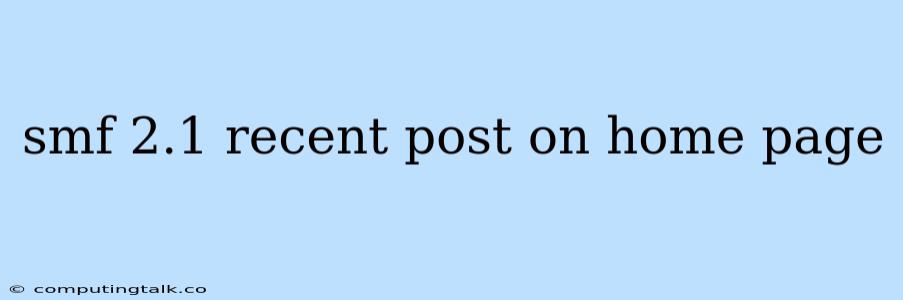Displaying Recent Posts on Your SMF 2.1 Homepage
The SMF (Simple Machines Forum) platform is a popular choice for building online communities. One of its key features is the ability to showcase recent forum posts on the homepage. This helps keep users engaged and informed about the latest discussions.
Here's a guide on how to display recent posts on your SMF 2.1 homepage:
Understanding SMF's Customization
SMF is designed with a flexible and customizable framework. You can modify various aspects of the forum, including the homepage layout. This gives you control over what information is displayed prominently to users.
Steps to Display Recent Posts
Here's a breakdown of the steps to achieve this:
-
Login to your SMF Admin Panel: Access your SMF admin panel by logging in with your administrator credentials.
-
Navigate to "Modifications & Settings": In the admin panel, locate the "Modifications & Settings" section.
-
Select "Themes": Click on the "Themes" option within the "Modifications & Settings" section.
-
Choose the "Theme Settings" Tab: You'll see multiple tabs; select the "Theme Settings" tab.
-
Find the "Recent Posts" Option: Scroll down the page until you find the option to display recent posts on the homepage.
-
Enable and Configure: Enable the "Recent Posts" option and configure its settings. You can typically adjust the number of recent posts displayed, the order of display (chronological or by topic), and other display settings.
-
Save Changes: Once you've made your selections, save the changes to apply them to your SMF forum.
Additional Customization
You can further customize how recent posts appear on the homepage:
-
Style and Design: Use SMF's built-in themes or create your own custom theme to modify the visual presentation of the recent posts section.
-
Category Filtering: Consider adding functionality to filter recent posts by specific categories or forums. This can enhance the user experience by allowing users to focus on areas of interest.
-
Pagination: For large forums with a high volume of posts, implement pagination to break down the recent posts list into manageable pages.
Troubleshooting Tips
If you encounter issues displaying recent posts on your SMF 2.1 homepage, here are some troubleshooting tips:
-
Check Permissions: Ensure the necessary permissions are set for the SMF files and folders related to theme modifications and recent post display.
-
Verify Theme Settings: Double-check that the recent posts settings within your chosen theme are correctly enabled and configured.
-
Clear Cache: Clear your browser cache and SMF's internal cache to ensure you're viewing the latest version of the homepage.
-
Consult SMF Documentation: Refer to the official SMF documentation for detailed instructions and troubleshooting guides.
Importance of Recent Posts
Displaying recent posts on the homepage serves several crucial purposes:
-
Community Engagement: Keeps users informed about the latest discussions and encourages them to participate.
-
Activity Showcase: Promotes a sense of activity and vibrancy within the forum, attracting new users and retaining existing members.
-
Content Discovery: Helps users discover fresh content they might have otherwise missed.
Conclusion
By displaying recent posts on your SMF 2.1 homepage, you can enhance user engagement and create a more dynamic and interactive forum experience. With the flexibility and customization options available in SMF, you have the power to tailor the recent posts display to perfectly align with your community's needs and goals. Remember to explore the available features and customizations to make your SMF forum an engaging hub for discussion and community building.