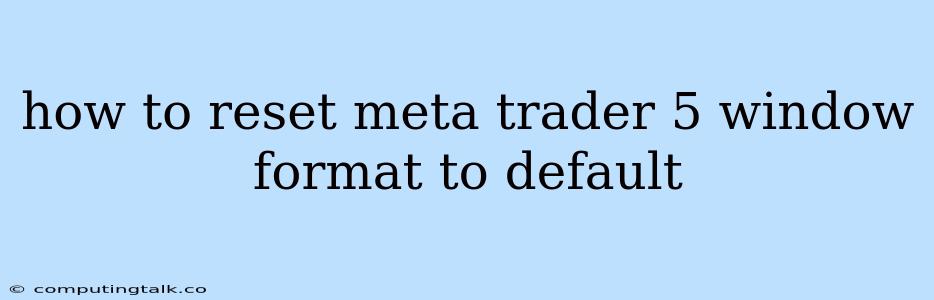How to Reset MetaTrader 5 Window Format to Default
MetaTrader 5 is a popular trading platform used by many traders around the world. It offers a wide range of features and customization options, which can be both beneficial and overwhelming. Sometimes, you may find yourself with a cluttered or disorganized MetaTrader 5 window that you wish to reset to its original default settings. This can be helpful if you've accidentally rearranged your charts, indicators, or other elements, or if you simply want a fresh start.
Why Reset the MetaTrader 5 Window Format?
There are several reasons why you might want to reset your MetaTrader 5 window format to default:
- Cluttered Workspace: Over time, you may have added several indicators, charts, and other elements to your MetaTrader 5 window, leading to a cluttered and confusing workspace.
- Accidental Rearrangement: You may have accidentally moved or resized windows and elements, making it difficult to find the information you need.
- New User: If you're new to MetaTrader 5, starting with the default window format can provide a clean and organized interface to learn the platform.
- Personal Preference: You may simply prefer the default layout over your current customization.
How to Reset MetaTrader 5 Window Format to Default
Here's how to reset the MetaTrader 5 window format to default:
- Close MetaTrader 5: Ensure that MetaTrader 5 is completely closed.
- Navigate to the User Files:
- Windows: Open your File Explorer and go to
C:\Users\[Your Username]\AppData\Roaming\MetaQuotes\Terminal\BASE\files. - Mac: Open Finder and go to
Users/[Your Username]/Library/Preferences/MetaQuotes/Terminal/BASE/files. - Linux: Open your File Manager and go to
~/.config/MetaQuotes/Terminal/BASE/files.
- Windows: Open your File Explorer and go to
- Delete the "layout" folder: Locate the folder named "layout" and delete it.
- Restart MetaTrader 5: Launch MetaTrader 5 again. The platform will now load with the default window format.
Additional Tips
- Backup your "layout" folder: Before deleting the "layout" folder, it's a good idea to create a backup of it in case you need to restore your previous settings.
- Explore customization options: Once you have reset the window format to default, you can explore the various customization options available in MetaTrader 5 to tailor the platform to your specific needs.
Conclusion
Resetting the MetaTrader 5 window format to default is a quick and easy way to restore a clean and organized workspace. It can be helpful for users who have accidentally rearranged their window elements, prefer the default layout, or are new to the platform. By following the steps outlined above, you can easily reset your MetaTrader 5 window to its original settings and start fresh. Remember to back up your "layout" folder before deleting it in case you need to restore your previous settings.