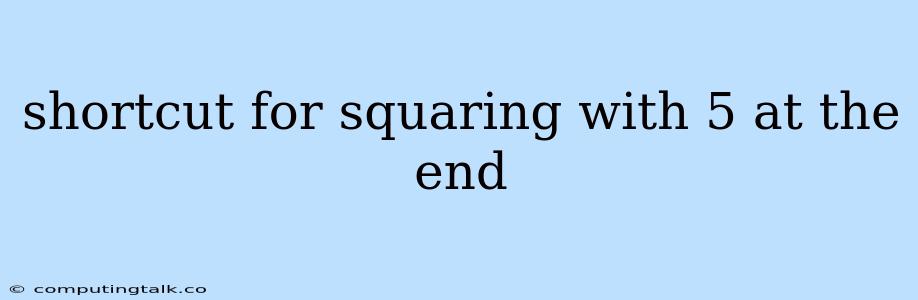Squaring numbers ending in 5 is a common mathematical operation that can be simplified using a handy shortcut. This method streamlines the process, making it quicker and easier to calculate squares for numbers ending in 5.
The Shortcut
The shortcut for squaring numbers ending in 5 involves these steps:
- Ignore the '5': Focus on the digit(s) before the '5'.
- Multiply by the next consecutive number: Multiply the number you isolated in step 1 by its next consecutive number.
- Append '25': Finally, append '25' to the result obtained in step 2.
Illustrative Example
Let's illustrate this shortcut with an example:
Calculate 65²
- Ignore the '5': We focus on the '6'.
- Multiply by the next consecutive number: Multiply 6 by its consecutive number, which is 7. This gives us 6 * 7 = 42.
- Append '25': Append '25' to the result, making the final answer 4225.
Therefore, 65² = 4225.
Why Does This Work?
The shortcut leverages the pattern in the squares of numbers ending in 5. Let's represent a number ending in 5 as '10n + 5', where 'n' is any integer.
Squaring this number, we get:
(10n + 5)² = 100n² + 100n + 25
This can be rewritten as:
100n² + 100n + 25 = 100n(n+1) + 25
Notice the pattern:
- 100n(n+1) represents multiplying the original number's tens digit (n) by its consecutive number (n+1) and then multiplying by 100.
- 25 is always appended to the result.
Therefore, the shortcut effectively simplifies the calculation by directly implementing this pattern.
Practical Applications
This shortcut proves beneficial in various scenarios:
- Mental Math: It simplifies squaring numbers ending in 5 in your head, aiding in quick calculations.
- Algebra: The shortcut can be used to efficiently solve algebraic equations involving squaring numbers ending in 5.
- Programming: The shortcut can be integrated into code to perform squaring calculations involving numbers ending in 5.
Key Points to Remember
- The shortcut only works for numbers ending in 5.
- This shortcut provides a quicker and simpler approach compared to traditional squaring methods.
- The shortcut works because of the underlying pattern in the squaring of numbers ending in 5.
Conclusion
This shortcut serves as a valuable tool for efficiently squaring numbers ending in 5. By understanding its logic and application, you can simplify calculations, making the process faster and more enjoyable.