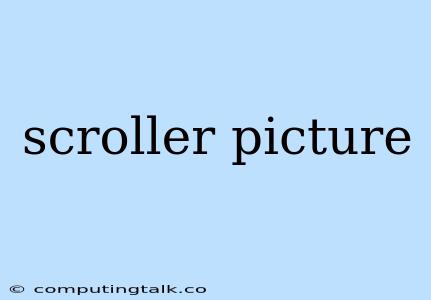Scrolling through a website or document can be a rather static experience, but what if we could inject some dynamism into it? This is where scroller pictures come in. Scroller pictures, also known as scrolling images or animated backgrounds, are a clever way to add a touch of visual interest and engagement to your web pages.
What are Scroller Pictures?
Scroller pictures are images that move along with the scroll of a web page. They can be used to create a sense of motion, depth, or even to tell a story. These images can be static, animated, or even video clips, offering a wide range of possibilities to enhance your website's visual appeal.
How do Scroller Pictures Work?
The implementation of scroller pictures involves using CSS and JavaScript. Here's a general idea:
- Image Selection: Choose an image that is suitable for scrolling. It could be a long panoramic image, a series of images, or even a video.
- CSS Styling: Use CSS properties like
background-imageto set the image as the background of your page or element. - JavaScript Integration: Implement JavaScript to control the image's movement based on scroll events. You can use libraries like jQuery or Vanilla JavaScript to handle scrolling events and manipulate the image's position or animation.
Why use Scroller Pictures?
Scroller pictures are a great way to:
- Enhance User Engagement: They add visual interest and create a more engaging experience for visitors.
- Improve Visual Storytelling: Scroller pictures can be used to tell a story, show a journey, or present information in a visually appealing way.
- Create a Sense of Depth: They can make your webpage feel more dynamic and immersive by adding a sense of depth.
- Boost User Experience: A well-designed scroller picture can enhance user experience and make your website more memorable.
Tips for Creating Effective Scroller Pictures
- Choose the Right Image: Select an image that complements your website's design and content.
- Keep it Simple: Avoid overly complex animations that can be distracting.
- Optimize for Performance: Make sure your scroller picture loads quickly and smoothly to avoid hindering user experience.
- Test on Different Devices: Ensure your scroller picture looks good and functions properly across various screen sizes and browsers.
Examples of Scroller Pictures
Here are some examples of how scroller pictures can be used:
- Parallax Scrolling: This is a popular technique where the background image moves at a slower pace than the foreground, creating a sense of depth.
- Animated Backgrounds: Scroller pictures can be used to create animated backgrounds that move with the scroll.
- Storytelling: You can use a series of images to tell a story as the user scrolls down the page.
- Product Showcase: Scroller pictures can be used to showcase products or services in a visually engaging way.
Conclusion
Scroller pictures are a powerful tool for enhancing user experience and adding visual appeal to your web pages. By implementing them thoughtfully and strategically, you can create a more engaging and memorable online experience for your visitors.