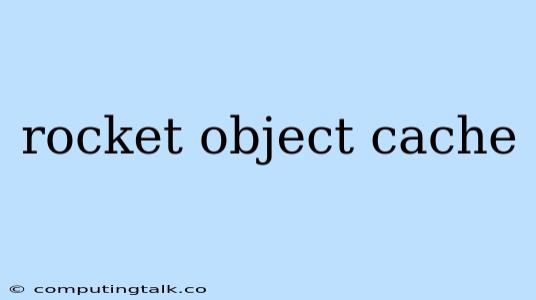Harnessing the Power of Rocket Object Cache for Enhanced Performance
In the realm of web development, performance reigns supreme. A slow website can be a significant detriment to user experience, driving away potential customers and impacting your bottom line. One powerful tool in the arsenal of developers seeking to optimize website speed is Rocket Object Cache.
Rocket Object Cache is a powerful caching plugin designed for WordPress websites. It takes a proactive approach to caching, actively identifying and storing commonly accessed objects within your website's database, including post content, user profiles, and other dynamic data. This caching mechanism significantly reduces the number of database queries required to serve each page, leading to lightning-fast load times.
Why Choose Rocket Object Cache?
Rocket Object Cache stands out from the crowd due to its numerous benefits:
- Improved Site Speed: By caching frequently accessed objects, Rocket Object Cache significantly reduces the time it takes to render pages, resulting in a noticeable improvement in website speed.
- Reduced Server Load: With fewer database queries, the pressure on your server is eased, leading to better resource allocation and improved performance.
- Enhanced User Experience: Faster load times translate to happier users, with reduced frustration and a more enjoyable browsing experience.
- Boost in SEO: Search engines favor websites that load quickly. By optimizing your site speed, Rocket Object Cache can improve your website's search engine ranking, leading to increased visibility and organic traffic.
How Does Rocket Object Cache Work?
Rocket Object Cache operates on a simple yet effective principle. Whenever a user requests a page, the plugin checks if a cached version of that page exists. If so, the cached version is served directly, bypassing the need for database queries.
If a cached version is not available, Rocket Object Cache will retrieve the data from the database, process it, and store it in the cache for future use. This process ensures that subsequent requests for the same page are served quickly, without the overhead of database interactions.
Getting Started with Rocket Object Cache
Installing and configuring Rocket Object Cache is a straightforward process:
- Download and Install: Begin by downloading the Rocket Object Cache plugin from the WordPress repository.
- Activate the Plugin: Once downloaded, activate the plugin within your WordPress dashboard.
- Configure Settings: Access the Rocket Object Cache settings page and configure the plugin to your needs.
- Purge Cache: It's crucial to purge the cache whenever you make changes to your website content or themes. This ensures that the cached data is updated to reflect the latest changes.
Advanced Features of Rocket Object Cache
Rocket Object Cache offers a range of advanced features to further enhance its caching capabilities:
- Object Preloading: This feature allows you to pre-load frequently accessed objects into the cache, further reducing the time it takes to serve them.
- Cache Expiration: You can define custom expiration periods for different cache entries, ensuring that outdated data is automatically refreshed.
- Database Optimization: Rocket Object Cache can help optimize your database by removing unnecessary tables and data, leading to better performance.
Tips for Optimizing Rocket Object Cache
- Cache Expiration: Experiment with different cache expiration times to find the optimal balance between performance and data freshness.
- Object Preloading: Identify your most frequently accessed objects and pre-load them into the cache to maximize performance.
- Purge Cache Regularly: Regularly purging the cache ensures that your website is always serving the most up-to-date data.
Troubleshooting Common Issues
Here are some common issues you may encounter when using Rocket Object Cache:
- Slow Loading Times: This could be caused by a faulty configuration, an excessive number of cached objects, or a general performance bottleneck on your server.
- Incorrect Data Display: This may occur if the cache is not purged after making changes to your website content or themes.
- Plugin Conflicts: Rocket Object Cache may conflict with other plugins on your website.
Conclusion
Rocket Object Cache is an indispensable tool for any WordPress website owner seeking to optimize performance and deliver an exceptional user experience. By actively caching commonly accessed objects, it significantly reduces database load, speeds up page rendering, and enhances your website's SEO ranking.
Implementing Rocket Object Cache is a straightforward process, and its benefits are undeniable. Embrace the power of this caching plugin and unlock the full potential of your WordPress website today!