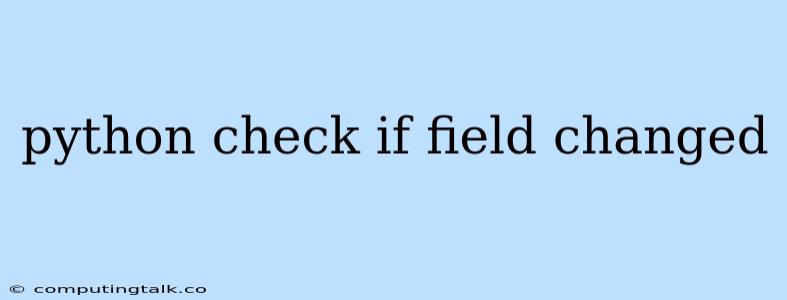Python is a powerful language that offers a variety of ways to work with data. One common task is to check if a field in a data structure has changed. This can be useful for tracking changes in a database, detecting user input, or triggering events based on field modifications.
In this article, we will explore several methods for checking if a field has changed in Python. We will cover basic techniques using simple variables, as well as more complex approaches for handling objects and data structures. Let's dive in!
Checking for Field Changes in Variables
The simplest way to check if a field has changed is by using direct comparison. This works well with basic variables like integers, strings, and booleans.
Example:
original_value = 10
new_value = 15
if original_value != new_value:
print("The value has changed!")
else:
print("The value remains the same.")
In this code, we first define two variables original_value and new_value. We then use an if statement to compare the two variables using the != (not equal to) operator. If the values are different, the message "The value has changed!" will be printed. Otherwise, the message "The value remains the same." will be displayed.
Using a Flag or Boolean Variable
Another approach is to use a flag or boolean variable to indicate whether a field has been changed. This can be helpful when dealing with multiple fields or when the change detection logic needs to be more complex.
Example:
field_changed = False
def update_field(new_value):
global field_changed
field_changed = True
# ... (rest of the code)
if field_changed:
print("Field has been modified!")
In this example, we create a variable field_changed initialized to False. We then define a function update_field that sets the field_changed flag to True whenever a new value is assigned to the field. Later, we can check the field_changed flag to see if the field has been modified.
Working with Objects and Data Structures
When dealing with objects and data structures, such as dictionaries or lists, the field change detection becomes more intricate.
Tracking Changes in Dictionaries
For dictionaries, you can use a variety of methods to check for changes. One approach is to compare the entire dictionary using the == operator. However, this only works if you want to check if the entire dictionary has changed, not specific fields.
Example:
original_data = {"name": "Alice", "age": 30}
new_data = {"name": "Alice", "age": 30}
if original_data != new_data:
print("Dictionary has changed.")
else:
print("Dictionary is the same.")
To check if specific fields in a dictionary have changed, you can use a loop or a conditional statement.
Example:
original_data = {"name": "Alice", "age": 30}
new_data = {"name": "Bob", "age": 35}
for key in original_data:
if original_data[key] != new_data[key]:
print(f"Field '{key}' has changed.")
This code iterates through the keys of the original dictionary and checks if the corresponding values in the new dictionary are different.
Tracking Changes in Lists
For lists, you can use the difflib module to find differences between lists.
Example:
import difflib
original_list = ["apple", "banana", "cherry"]
new_list = ["apple", "cherry", "banana"]
for line in difflib.ndiff(original_list, new_list):
if line.startswith('+'):
print(f"Added: {line[2:]}")
elif line.startswith('-'):
print(f"Removed: {line[2:]}")
This code uses the ndiff function from the difflib module to find the differences between the two lists. It then prints information about the added and removed elements.
Using Decorators for Field Change Detection
Decorators can be used to create a more elegant and reusable approach to field change detection. A decorator is a function that takes another function as an argument and returns a modified version of that function.
Example:
def track_changes(func):
def wrapper(*args, **kwargs):
original_value = func(*args, **kwargs)
setattr(func, 'original_value', original_value)
return original_value
return wrapper
@track_changes
def set_name(name):
return name
set_name("Alice") # Sets the name to "Alice"
print(set_name.original_value) # Prints "Alice"
set_name("Bob") # Changes the name to "Bob"
print(set_name.original_value) # Still prints "Alice"
if set_name.original_value != set_name("Bob"):
print("Name has changed!")
In this example, the track_changes decorator adds a original_value attribute to the decorated function. This attribute stores the original value returned by the function. We can then check if the original value is different from the current value to determine if the field has changed.
Choosing the Right Approach
The best approach for checking if a field has changed depends on the specific requirements of your program.
- For simple variables, direct comparison is the most straightforward method.
- Using flags or boolean variables is helpful when you need to track multiple fields or have more complex change detection logic.
- For objects and data structures, methods like loops, conditional statements, or the
difflibmodule can be used. - Decorators offer a clean and reusable way to implement field change detection, especially when working with functions.
Conclusion
Checking if a field has changed is a common task in Python programming. By understanding the different methods discussed in this article, you can effectively track field modifications and implement logic based on those changes. Remember to choose the approach that best suits the specific requirements of your project.
The ability to detect and respond to field changes is an essential skill for Python developers working with data, user input, or other dynamic scenarios. By mastering these techniques, you can build more robust and sophisticated Python applications.