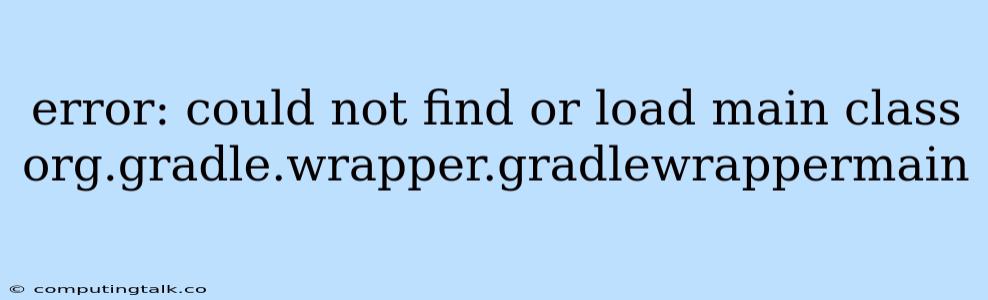The error "error: could not find or load main class org.gradle.wrapper.GradleWrapperMain" is a common issue that can arise when working with Gradle projects. This error message indicates that Gradle, the build automation tool, is unable to locate or execute the Gradle Wrapper, a crucial component responsible for managing Gradle versions and executing builds. This issue can stem from several factors, including configuration problems, incorrect environment setups, or missing dependencies. Understanding the underlying causes and troubleshooting techniques is essential for resolving this error and ensuring smooth project building.
Understanding the Error
The error message "error: could not find or load main class org.gradle.wrapper.GradleWrapperMain" points to a fundamental issue in Gradle's initialization process. The Gradle Wrapper is designed to simplify project setup and dependency management by automatically downloading and configuring the appropriate Gradle version. However, when this process fails, the error message appears, indicating that Gradle cannot locate the necessary components to execute the wrapper and, consequently, the build process.
Common Causes
Several factors can contribute to the "error: could not find or load main class org.gradle.wrapper.GradleWrapperMain" error. Let's explore some of the most frequent causes:
1. Missing or Incorrect Gradle Wrapper Configuration
The Gradle Wrapper is configured within a project's root directory through a file named gradlew or gradlew.bat (for Windows) and a corresponding configuration file gradle/wrapper/gradle-wrapper.properties. If these files are missing or contain incorrect settings, Gradle will fail to find the necessary instructions to locate and execute the wrapper.
2. Inconsistent Gradle Version
The gradle-wrapper.properties file specifies the desired Gradle version for the project. If the specified version is not installed or is incompatible with the current environment, Gradle will encounter issues loading the wrapper.
3. Environment Variables
Gradle relies on environment variables, such as JAVA_HOME, to locate the Java Development Kit (JDK). If these variables are not set correctly or are pointing to an invalid JDK installation, Gradle may struggle to find the necessary components for the wrapper.
4. Corrupted or Incomplete Gradle Wrapper Files
The gradlew and gradle/wrapper/gradle-wrapper.properties files could be corrupted or incomplete due to interrupted downloads, network issues, or other factors.
5. Security Restrictions
In some cases, security restrictions or permissions issues might prevent Gradle from accessing the necessary files or directories for the wrapper.
Troubleshooting and Solutions
Let's examine practical solutions to address the "error: could not find or load main class org.gradle.wrapper.GradleWrapperMain" error:
1. Verify the Gradle Wrapper Configuration
a. Check for Missing or Incorrect Files:
- Ensure that the
gradlew(orgradlew.batfor Windows) andgradle/wrapper/gradle-wrapper.propertiesfiles exist in the root directory of your project.
b. Examine the gradle-wrapper.properties File:
- Open the
gradle/wrapper/gradle-wrapper.propertiesfile and verify that thedistributionUrlproperty points to the correct Gradle distribution URL. This URL should be consistent with the desired Gradle version.
2. Ensure Gradle Installation and Version Compatibility
a. Check for Gradle Installation:
- If you suspect that Gradle is not installed, download and install the appropriate version from the Gradle website ().
b. Verify Version Compatibility:
- Compare the Gradle version specified in the
gradle-wrapper.propertiesfile with the installed version. If they are different, update or install the required Gradle version to match the project configuration.
3. Configure Environment Variables
a. Set JAVA_HOME:
- Ensure that the
JAVA_HOMEenvironment variable is set correctly to point to the directory containing your JDK installation.
b. Verify Path Variable:
- Confirm that the
PATHenvironment variable includes the directory containing thejavaexecutable. This ensures that Gradle can find the Java runtime to execute the wrapper.
4. Resolve File Corruption or Incompleteness
a. Re-Download the Wrapper:
- If you suspect corruption in the wrapper files, delete the
gradlewandgradle/wrapperdirectories and then rungradlew wrapperto re-download and configure the wrapper.
b. Verify Network Connection:
- Ensure a stable internet connection to avoid interrupted downloads or network issues that could lead to corrupted files.
5. Address Security Restrictions
a. Check File Permissions:
- Verify that the
gradlewandgradle/wrapperdirectories have appropriate permissions for Gradle to access and modify files.
b. Temporarily Disable Antivirus:
- If security software might be interfering, try temporarily disabling your antivirus software to rule out any potential conflicts.
6. Clean and Rebuild Project
- If other troubleshooting steps fail, try cleaning and rebuilding your project:
- Run
gradle cleanto delete any existing build artifacts. - Run
gradle buildto re-build the project.
- Run
7. Update Dependencies
- Outdated dependencies can sometimes lead to Gradle issues. Consider updating your project's dependencies to the latest versions.
8. Reinstall IDE Plugins
- If you're using an IDE like IntelliJ or Eclipse, ensure that your Gradle plugin is up-to-date. Reinstalling the plugin might resolve compatibility issues.
9. Seek Further Assistance
- If these steps don't solve the issue, you can consult the official Gradle documentation or seek help from the Gradle community forums or Stack Overflow for more tailored guidance.
Conclusion
The "error: could not find or load main class org.gradle.wrapper.GradleWrapperMain" error can be frustrating, but by carefully examining the potential causes and applying the troubleshooting strategies discussed above, you can effectively resolve this issue. Remember to verify the Gradle wrapper configuration, ensure compatibility with the installed Gradle version, configure environment variables correctly, and consider factors like file corruption, security restrictions, and project dependencies. With persistence and a systematic approach, you can overcome this error and continue building your projects smoothly with Gradle.