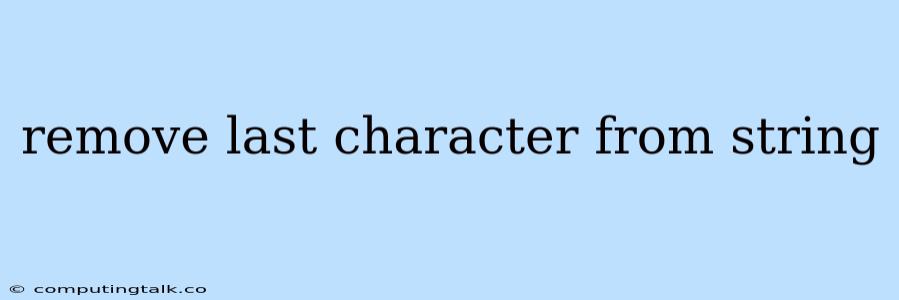Removing the last character from a string is a common task in programming, often encountered when you need to manipulate strings or process data. This can be achieved using various methods depending on the programming language you are using. This article will explore different approaches to removing the last character from a string in several popular programming languages.
Understanding the Concept
Before we dive into specific implementations, let's understand the core concept of removing the last character. In essence, you are modifying a string by excluding the last character. This process involves creating a new string that contains all characters except the last one.
Methods for Removing the Last Character
1. Using String Slicing (Python, JavaScript)
String slicing is a powerful technique in languages like Python and JavaScript. It allows you to extract specific portions of a string. To remove the last character, you can simply slice the string from the beginning to the second-to-last character:
Python:
string = "Hello, World!"
new_string = string[:-1]
print(new_string) # Output: Hello, World
JavaScript:
let string = "Hello, World!";
let newString = string.slice(0, -1);
console.log(newString); // Output: Hello, World
2. Using Substring (Java)
Java provides the substring() method to extract substrings. You can use it to remove the last character by specifying the starting index (0) and the ending index (the length of the string minus 1):
Java:
String string = "Hello, World!";
String newString = string.substring(0, string.length() - 1);
System.out.println(newString); // Output: Hello, World
3. Using str_replace (PHP)
PHP's str_replace function allows you to replace specific characters within a string. To remove the last character, you can replace it with an empty string:
PHP:
$string = "Hello, World!";
$newString = str_replace(substr($string, -1), "", $string);
echo $newString; // Output: Hello, World
4. Using substr (PHP)
Alternatively, PHP's substr function can be used to extract a substring starting from the beginning of the string and ending at the second-to-last character:
PHP:
$string = "Hello, World!";
$newString = substr($string, 0, -1);
echo $newString; // Output: Hello, World
Handling Empty Strings
It's important to consider scenarios where the input string might be empty. In such cases, attempting to remove the last character would lead to an error. Therefore, it's good practice to add checks for empty strings before attempting to remove the last character:
Python:
string = ""
if string:
new_string = string[:-1]
print(new_string)
else:
print("String is empty")
Other Considerations
- Performance: For large strings, consider the efficiency of your chosen method. String slicing or substring methods often perform better than methods involving replacements.
- Unicode Characters: Ensure that your code handles Unicode characters correctly, as some languages have characters that require special handling.
Conclusion
Removing the last character from a string is a common operation in programming. This article has presented several approaches using different programming languages. By understanding these methods and their nuances, you can effectively manipulate strings and process data in your applications. Remember to always consider the efficiency and robustness of your code, especially when dealing with large datasets or complex character sets.