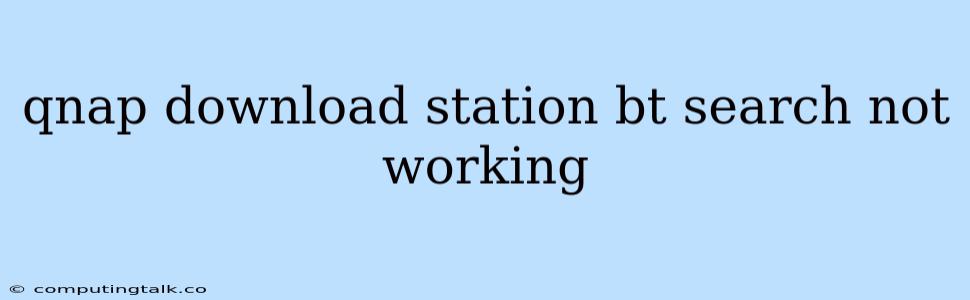Qnap's Download Station is a powerful tool for managing your downloads, offering features like scheduling, speed limits, and even support for various protocols like BT (BitTorrent). However, users sometimes encounter issues where the BT search function isn't working as expected. This can be frustrating, especially when you're eager to download your favorite files. Let's dive into the common reasons why your Qnap Download Station BT search might be failing and how to troubleshoot them.
Common Reasons Why Your Qnap Download Station BT Search Isn't Working
Here are some of the most frequent reasons why your Qnap Download Station BT search might not be functioning correctly:
- Incorrect Settings: Double-check your BT download settings in Download Station to ensure they are configured properly. Incorrect settings like a blocked port or a faulty firewall rule could be hindering the search functionality.
- Internet Connection Issues: Ensure your internet connection is stable and working correctly. Intermittent connection issues can disrupt BT searches, leading to unexpected results or failure.
- Outdated Software: Regularly update your Qnap Download Station and firmware to the latest versions. Outdated software might have known bugs or security vulnerabilities that affect BT search functionality.
- Firewall Restrictions: Sometimes, your firewall might be blocking the communication required for BT searches. You'll need to check your firewall settings and configure exceptions for Download Station to work seamlessly.
- Server Issues: While less common, there could be temporary server outages impacting the BT search providers used by Download Station. Patience is key in this situation, as these issues usually resolve quickly.
Troubleshooting Tips for Qnap Download Station BT Search Issues
- Verify Your Network Settings: Start by confirming that your internet connection is active and stable. Run a speed test to assess your connection's quality.
- Check Your Download Station Settings: Navigate to the BT settings within Download Station and ensure the following:
- Port Forwarding: Correctly configure port forwarding for the ports used by Download Station (typically TCP 80, 443, and UDP 6881-6889).
- Firewall Rules: Check your firewall settings and create exceptions for Download Station to allow its communication.
- BT Client Settings: Confirm that the BT client in Download Station is configured properly. Some settings, like the maximum number of connections, might need adjustment for optimal performance.
- Update Your Qnap Download Station: Visit the Qnap website and download the latest firmware and Download Station updates. Installing these updates can fix known bugs and security vulnerabilities.
- Restart Your Qnap NAS: A simple restart can often resolve temporary glitches or software conflicts.
- Clear Download Station's Cache: Occasionally, clearing the cache within Download Station can resolve issues with BT search. This refreshes the data used for searches.
- Try a Different BT Search Provider: Download Station allows you to switch between various BT search providers. If one provider isn't working, try a different one to see if it resolves the issue.
- Contact Qnap Support: If none of the troubleshooting steps work, consider contacting Qnap support for further assistance. They can provide more personalized guidance based on your specific setup and the issues you're facing.
Example of a Possible Solution
Let's say you've checked your network settings and ensured your firewall allows Download Station access, but BT search still isn't working. One possible solution is to update the BT client settings within Download Station. Try increasing the maximum number of connections allowed for BT downloads. This can sometimes improve BT search performance and resolve issues with finding torrents.
Conclusion
While encountering issues with Qnap Download Station's BT search can be frustrating, most problems can be resolved through systematic troubleshooting. By following the tips outlined above, you can diagnose and fix the common reasons behind the malfunctioning search functionality. Remember, patience and careful analysis are key to restoring your BT search experience within Download Station.