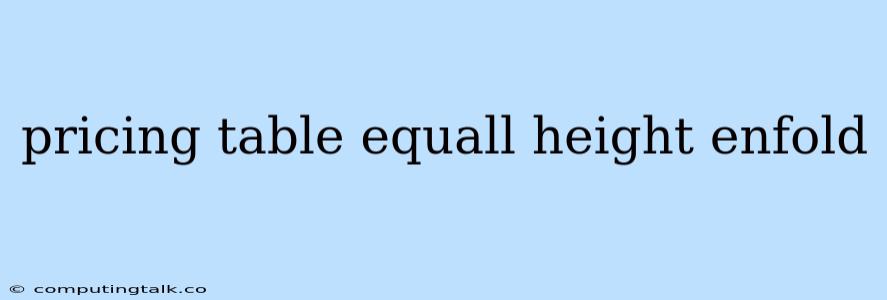Enfold is a popular WordPress theme that offers a wide range of features and functionalities. One of the key elements of many websites is the pricing table, and Enfold provides several ways to create visually appealing and informative pricing tables. However, ensuring that all pricing tables have equal height can be challenging.
Why Equal Height Pricing Tables Matter
Equal height pricing tables are essential for maintaining a clean and professional look on your website. When pricing tables have different heights, it can disrupt the overall visual flow and make it harder for visitors to compare pricing plans. This can lead to a cluttered and unappealing user experience.
How to Achieve Equal Height Pricing Tables in Enfold
There are a few different methods you can use to achieve equal height pricing tables in Enfold:
1. Using Enfold's Built-in Features
Enfold provides a built-in pricing table element that allows you to create professional-looking tables with various features. While Enfold doesn't offer a direct option for forcing equal heights, you can utilize some CSS tricks to achieve this.
Tips:
- Custom CSS: You can add custom CSS code to your theme's stylesheet to force the pricing tables to have equal heights. This might involve targeting the specific pricing table classes and setting the
min-heightproperty to a desired value. - Avia Layout Builder: Enfold's Avia Layout Builder offers a great way to control the layout and styling of your pricing tables. You can use the builder's elements and settings to ensure all tables have the same height.
2. Using Third-Party Plugins
Several WordPress plugins can assist with creating equal height pricing tables. These plugins often offer more advanced features and customization options.
Tips:
- Equal Height Columns Plugin: This plugin helps ensure that columns within your website layout have equal height. You can use it to target specific elements, including your pricing tables, and apply the equal height functionality.
- CSS Hero Plugin: CSS Hero provides a visual interface for editing your website's CSS. You can use it to create custom styles for your pricing tables and make adjustments for equal heights without needing to write complex code.
3. Using Inline CSS
You can add inline CSS to your pricing tables using the "Add Shortcode or Custom CSS" option within Enfold's Avia Layout Builder. This allows you to directly target specific elements and apply styles for equal height.
Tips:
- Specific Class Targeting: Use CSS selectors to target the specific classes associated with your pricing table elements. For example, you might use
.avia-pricing-tableor a more specific class name. - Flexbox Layout: If your pricing tables are already using a flexbox layout, you can leverage flexbox properties like
align-items: stretchto automatically distribute equal height across all table rows.
Example CSS Code for Equal Height Pricing Tables
Here's an example of how you can use custom CSS to achieve equal height pricing tables in Enfold:
.avia-pricing-table {
min-height: 400px; /* Set minimum height for the table */
display: flex; /* Enable flexbox layout */
flex-direction: column; /* Arrange items vertically */
align-items: stretch; /* Ensure all items stretch to the same height */
}
This code snippet will ensure that all pricing tables with the class .avia-pricing-table have a minimum height of 400 pixels. The flexbox layout ensures that all elements within the table stretch to the same height, resulting in equal height tables.
Conclusion
Achieving equal height pricing tables in Enfold requires some effort, but it's essential for a visually appealing and user-friendly website. You can leverage Enfold's built-in features, third-party plugins, or custom CSS to ensure that all your pricing tables have the same height. By taking the time to implement these solutions, you can create a professional and consistent look for your website, helping to showcase your pricing plans effectively.