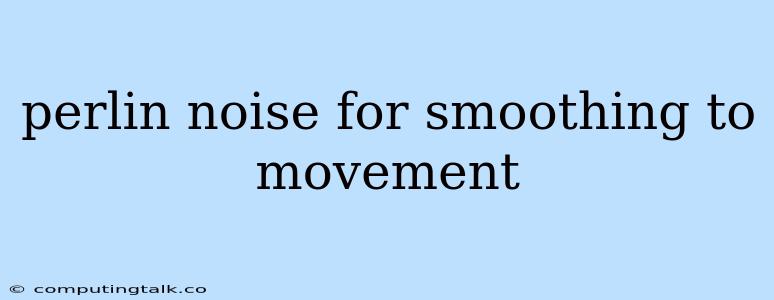Perlin noise is a procedural method for generating natural-looking patterns, often used to create smooth and organic textures. It's widely applied in computer graphics, animation, and game development to simulate natural phenomena like clouds, mountains, and water. One particularly useful application of Perlin noise is to create smooth and realistic movements.
How does Perlin Noise Work?
At its core, Perlin noise uses a series of gradients to generate a continuous and seemingly random pattern. Imagine a grid of points in space, each with a unique direction. When you query a point within this grid, the algorithm interpolates between the gradients of the surrounding points, producing a smooth and continuous value.
Smoothing Movements with Perlin Noise
To apply Perlin noise for smoother movement, we can use its output as an offset or modifier to the object's position. Here's how:
- Offsetting Position: Generate Perlin noise over time, and add the noise value to the object's x, y, or z coordinate. This creates a smooth and undulating movement.
- Modifying Velocity: Use the Perlin noise output to modify the object's velocity. This allows for a more dynamic and natural-looking movement, where the object's speed and direction vary subtly over time.
Examples of Perlin Noise for Movement
- Character Movement: Imagine a character walking across a field. By applying Perlin noise to its position, we can create a more natural and believable walking animation, where the character's steps aren't perfectly uniform.
- Cloud Movement: Perlin noise is perfect for simulating the ever-shifting patterns of clouds. You can use it to create smooth and realistic cloud formations that move naturally across the sky.
- Water Waves: Perlin noise can be used to create subtle undulations on the surface of water, adding realism to simulations of waves or ripples.
Tips for Implementing Perlin Noise for Movement:
- Frequency: Adjusting the frequency of the Perlin noise determines the scale of the movement. Higher frequencies create smaller and more rapid movements, while lower frequencies create larger and slower movements.
- Amplitude: The amplitude of the Perlin noise controls the intensity of the movement. A higher amplitude creates more pronounced movements, while a lower amplitude creates subtler movements.
- Time Scaling: By varying the speed at which time is fed into the Perlin noise function, you can control the speed of the movement.
Conclusion
Perlin noise is a powerful tool for creating smooth and realistic movement in games, animations, and other applications. By understanding its fundamental principles and experimenting with its parameters, you can generate a wide variety of natural-looking motions. From subtle character movement to dynamic cloud formations, Perlin noise offers an effective way to enhance the visual appeal and believability of your projects.