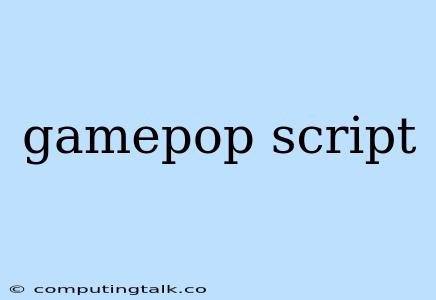Unleashing the Power of GamePop Scripts: A Guide to Scripting in GamePop
GamePop is a powerful platform for creating interactive experiences, and its scripting language allows you to breathe life into your creations. Whether you're a seasoned developer or just starting out, understanding GamePop scripts is essential for building engaging and dynamic games.
What are GamePop Scripts?
GamePop scripts are written in a specialized language designed for controlling the behavior of your game. They are essentially a set of instructions that tell GamePop what to do and how to respond to user input.
Why Use GamePop Scripts?
Here are just a few reasons why GamePop scripts are invaluable:
- Control game logic: Scripts allow you to manage game rules, determine the flow of events, and react to player actions.
- Create interactive elements: You can use scripts to build interactive menus, dialogue systems, and dynamic gameplay mechanics.
- Add complexity and depth: By incorporating scripts, you can create sophisticated game worlds with challenging puzzles, engaging narratives, and unique gameplay experiences.
- Extend functionality: GamePop scripts can be used to integrate external APIs and services, unlocking a whole new range of possibilities for your game.
Getting Started with GamePop Scripting
1. Understanding the Script Editor
The GamePop script editor provides a user-friendly interface for writing and testing your scripts. Key features include:
- Code editor: This is where you write your scripts, complete with syntax highlighting and auto-completion for easier development.
- Console: The console displays messages and errors generated by your script, aiding in debugging and understanding your code's execution.
- Variables: You can define variables to store information and data within your script, allowing for dynamic and flexible gameplay.
- Functions: Functions help organize your code, making it more modular and reusable.
- Events: GamePop scripts can be triggered by various events, such as user input, game state changes, or timed intervals.
2. Basic Scripting Concepts
-
Variables: Variables hold data in your script. You can use them to store scores, player positions, or any other information needed in your game.
var score = 0; // Declare a variable named "score" and initialize it to 0. -
Functions: Functions are blocks of reusable code that perform specific tasks.
function increaseScore() { score += 10; // Increase the score by 10 } -
Conditional Statements: These statements allow your script to make decisions based on certain conditions.
if (score >= 100) { // Display a victory message } else { // Continue the game }
3. Common Scripting Techniques
-
Character Movement: Scripts can control the movement of game characters, allowing for complex and realistic animations.
function moveLeft() { character.x -= 5; // Move the character 5 units to the left } -
Collision Detection: You can use scripts to detect when objects collide, triggering events or actions.
function onCollision(object) { if (object.type == "enemy") { // Reduce the player's health } } -
Event Handling: Scripts can be triggered by various events, such as button presses, timer events, or changes in game state.
onButtonPress("start") { // Start the game }
4. Debugging and Testing
Debugging is crucial in scripting. GamePop provides tools to help you find and fix errors:
- Console Logs: Use
console.log()to print messages to the console, providing insights into the script's execution. - Breakpoints: Breakpoints allow you to pause the script's execution at specific points to inspect variables and step through your code.
Example Script: A Simple Score Counter
var score = 0; // Initialize the score variable
function increaseScore() {
score += 1; // Increase the score by 1
updateScoreDisplay(); // Update the score display on the screen
}
function updateScoreDisplay() {
// Update the score display in the game UI
}
onButtonPress("plus") {
increaseScore(); // Increase the score when the "plus" button is pressed
}
Conclusion
GamePop scripting opens a world of possibilities for creating immersive and dynamic games. By mastering the basics of scripting, you can control game logic, create interactive elements, and add depth and complexity to your projects. Don't be afraid to experiment and explore the full potential of GamePop scripts to bring your game ideas to life.