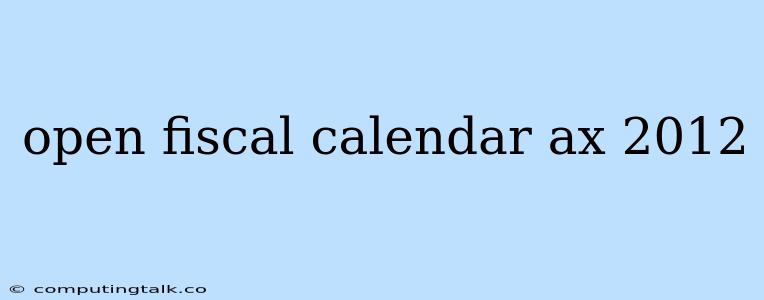The Open Fiscal Calendar in Microsoft Dynamics AX 2012 is a powerful tool for managing your financial periods and ensuring that your financial data is accurate and timely. It allows you to define and manage your fiscal year, periods, and other financial calendar elements.
What is an Open Fiscal Calendar in AX 2012?
The Open Fiscal Calendar in AX 2012 is a flexible system that allows you to create and manage your own financial calendar. This means you can define your fiscal year, periods, and other calendar elements to suit your specific business needs. You can also use the Open Fiscal Calendar to track your financial performance and make informed decisions about your business.
Key Features of the Open Fiscal Calendar in AX 2012
Here are some of the key features of the Open Fiscal Calendar in AX 2012:
- Flexible Definition: You can create your own fiscal calendar to match your business needs. This includes defining the start and end dates of your fiscal year, the number of periods in your fiscal year, and the length of each period.
- Multiple Calendars: You can define multiple Open Fiscal Calendars for different purposes, such as different business units or regions.
- Period Tracking: You can track the progress of each period and identify potential issues or risks.
- Reporting Capabilities: You can generate reports based on your Open Fiscal Calendar, providing insights into your financial performance.
How to Use the Open Fiscal Calendar in AX 2012
Here are some tips on how to use the Open Fiscal Calendar in AX 2012 effectively:
- Define your fiscal year: This is the first step in setting up your Open Fiscal Calendar. Make sure to consider your business needs and choose a fiscal year that aligns with your reporting requirements.
- Create your fiscal periods: You need to define the number of periods in your fiscal year and the length of each period. You can choose to have equal length periods or have different lengths for different periods.
- Assign the calendar to legal entities: You can assign your Open Fiscal Calendar to specific legal entities, allowing you to track their financial performance separately.
- Use the calendar for reporting: You can generate reports based on your Open Fiscal Calendar, providing insights into your financial performance.
Benefits of Using the Open Fiscal Calendar in AX 2012
Using the Open Fiscal Calendar in AX 2012 offers several benefits, including:
- Improved accuracy: The Open Fiscal Calendar ensures that your financial data is accurate and aligned with your specific business needs.
- Increased efficiency: The Open Fiscal Calendar simplifies the process of managing your financial data, saving you time and effort.
- Enhanced decision-making: You can use the Open Fiscal Calendar to generate reports and track your financial performance, allowing you to make better informed decisions about your business.
- Compliance: The Open Fiscal Calendar helps you comply with financial reporting regulations.
Example of Using the Open Fiscal Calendar in AX 2012
Let's imagine you are a company that operates in a country with a fiscal year that starts in April and ends in March. You can set up your Open Fiscal Calendar in AX 2012 to reflect this fiscal year. You can define 12 periods, each with a length of one month. You can then assign this calendar to your legal entities.
Conclusion
The Open Fiscal Calendar in AX 2012 is a crucial tool for managing your financial data and ensuring that it is accurate and timely. By understanding and utilizing the features of this powerful tool, you can improve your financial reporting, enhance your decision-making process, and streamline your financial operations.