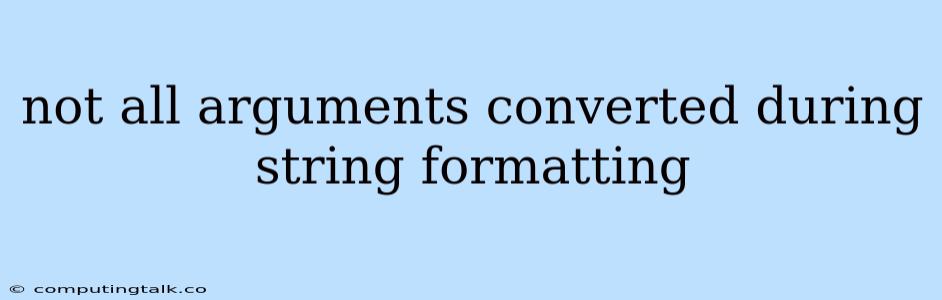The error "not all arguments converted during string formatting" is a common issue that can arise in Python programming. This error occurs when you attempt to format a string using the % operator, but the number of arguments provided doesn't match the number of placeholders in the string.
Understanding String Formatting
In Python, string formatting allows you to insert values into strings dynamically. The % operator is a powerful tool for this purpose, but it's crucial to ensure proper alignment between the formatting specifiers and the values you're supplying.
How % Operator Works
The % operator acts as a placeholder for variables within a string. Let's break down a simple example:
name = "Alice"
age = 30
message = "My name is %s and I am %d years old." % (name, age)
print(message)
Here:
%srepresents a string placeholder%drepresents an integer placeholdernameandageare the values to be inserted
The Error Explained
The "not all arguments converted during string formatting" error arises when the number of placeholders in your string (%s, %d, etc.) doesn't align with the number of values you're passing in. For example:
name = "Bob"
message = "My name is %s." % (name, 25)
print(message)
In this case, we have one placeholder (%s) but are providing two arguments (name and 25). This inconsistency leads to the error message.
Debugging and Solutions
When you encounter this error, the key is to meticulously examine the string you're formatting and the arguments you're supplying. Here's a step-by-step guide:
- Count the Placeholders: Carefully count the number of
%s,%d,%f, or any other formatting specifiers in your string. - Count the Arguments: Ensure the number of arguments you're passing using the
%operator matches the count from step 1. - Check Argument Types: Verify that the data types of your arguments match the corresponding placeholders (
%sfor strings,%dfor integers,%ffor floats). - Review the Format Specifiers: If you're using complex format specifiers like
%02dor%.2f, double-check their syntax and ensure they're correctly applied.
Common Scenarios
Incorrect Argument Order
Ensure the order of arguments matches the order of placeholders in your string. For instance, swapping the order of name and age in our initial example would lead to this error:
name = "Alice"
age = 30
message = "My name is %s and I am %d years old." % (age, name) # Incorrect order
print(message)
Missing Arguments
If you forget to include an argument for a placeholder, you'll encounter this error:
name = "Alice"
message = "My name is %s and I am %d years old." % (name) # Missing 'age' argument
print(message)
Excess Arguments
Providing more arguments than placeholders also triggers the error:
name = "Alice"
age = 30
city = "New York"
message = "My name is %s and I am %d years old." % (name, age, city) # Extra argument 'city'
print(message)
Alternatives to the % Operator
While the % operator is a classic for string formatting, Python offers modern alternatives that are often considered more readable and flexible:
f-strings
F-strings (formatted string literals) are introduced in Python 3.6 and provide a more intuitive way to insert variables into strings.
name = "Alice"
age = 30
message = f"My name is {name} and I am {age} years old."
print(message)
str.format()
The .format() method is another powerful option:
name = "Alice"
age = 30
message = "My name is {} and I am {} years old.".format(name, age)
print(message)
Conclusion
The "not all arguments converted during string formatting" error in Python is usually caused by mismatches between the number or types of placeholders and arguments used in string formatting. By carefully counting placeholders, reviewing argument order, and verifying data types, you can effectively troubleshoot and resolve this issue. Modern alternatives like f-strings and str.format() provide more readable and flexible options for string formatting in Python.