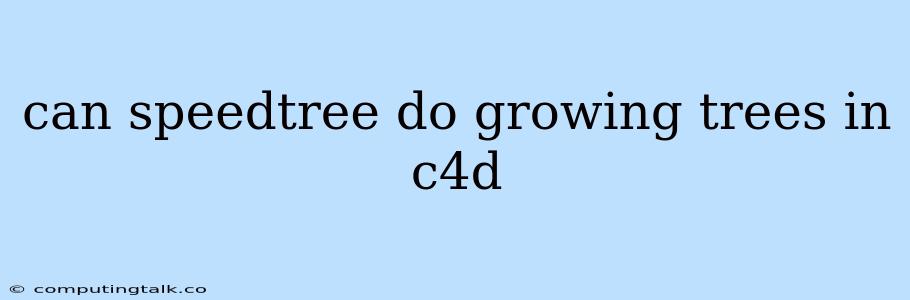Can SpeedTree Do Growing Trees in Cinema 4D?
SpeedTree is a powerful tool for creating realistic trees and foliage in 3D applications, but can SpeedTree do growing trees in Cinema 4D? The answer is a bit nuanced.
SpeedTree itself doesn't have a built-in feature for animating tree growth within Cinema 4D. However, you can achieve a similar effect through a combination of techniques and external plugins:
Understanding SpeedTree's Capabilities
SpeedTree excels at creating static, highly detailed models of trees. It allows you to design various tree species, control their morphology, and generate realistic bark textures, leaves, and branches. But its primary focus is on creating assets for rendering, not animating their growth process.
Achieving Tree Growth in Cinema 4D
To simulate tree growth in Cinema 4D, you can explore the following approaches:
1. Morphing:
- This technique involves creating multiple stages of the tree's growth, from a sapling to a fully matured tree.
- You can use Cinema 4D's MoGraph tools, like Morph, to blend between these stages over time.
- MoGraph allows you to set keyframes and create smooth transitions between the different growth stages.
2. Cloner & Effectors:
- Cinema 4D's Cloner can be used to create a multitude of branches and leaves.
- Effectors can be used to manipulate the size, position, and rotation of these elements over time.
- By combining Cloner with effectors like Attractor and Noise, you can achieve a realistic and dynamic growth pattern.
3. X-Particles:
- X-Particles, a powerful particle system plugin for Cinema 4D, offers a range of options for creating organic simulations.
- You can use X-Particles to simulate the growth of branches and leaves by controlling particle emission, movement, and interaction.
- The plugin provides a wide range of tools for customization and realistic simulation.
4. Python Scripting:
- If you are comfortable with Python programming, you can utilize Cinema 4D's Python scripting capabilities to create custom growth animations.
- You can control the position, scale, and rotation of tree elements based on specific parameters and rules.
- Python scripting allows for greater control and flexibility over the growth process.
5. External Plugins:
- Cinema 4D has a vibrant ecosystem of third-party plugins that can assist with tree growth simulations.
- Some plugins specifically designed for foliage animation can help you achieve organic and realistic results.
- Research the available plugins to find one that suits your needs and budget.
Tips for Realistic Tree Growth
- Start with a strong base: A well-designed initial SpeedTree model provides a solid foundation for your animation.
- Use reference materials: Observe real-life tree growth patterns and incorporate those insights into your animations.
- Focus on gradual changes: Tree growth is a slow process. Simulate this by creating subtle changes over time.
- Experiment with different techniques: The best approach for tree growth animation might vary depending on the specific project. Don't be afraid to try different methods and combine them.
Conclusion
While SpeedTree itself doesn't directly offer growing tree animations, it forms a crucial base for these simulations. By leveraging techniques like morphing, cloners, effectors, X-Particles, Python scripting, and external plugins, you can achieve realistic and engaging tree growth animations in Cinema 4D. Remember, the key lies in understanding the principles of tree development and applying those insights creatively to your project.